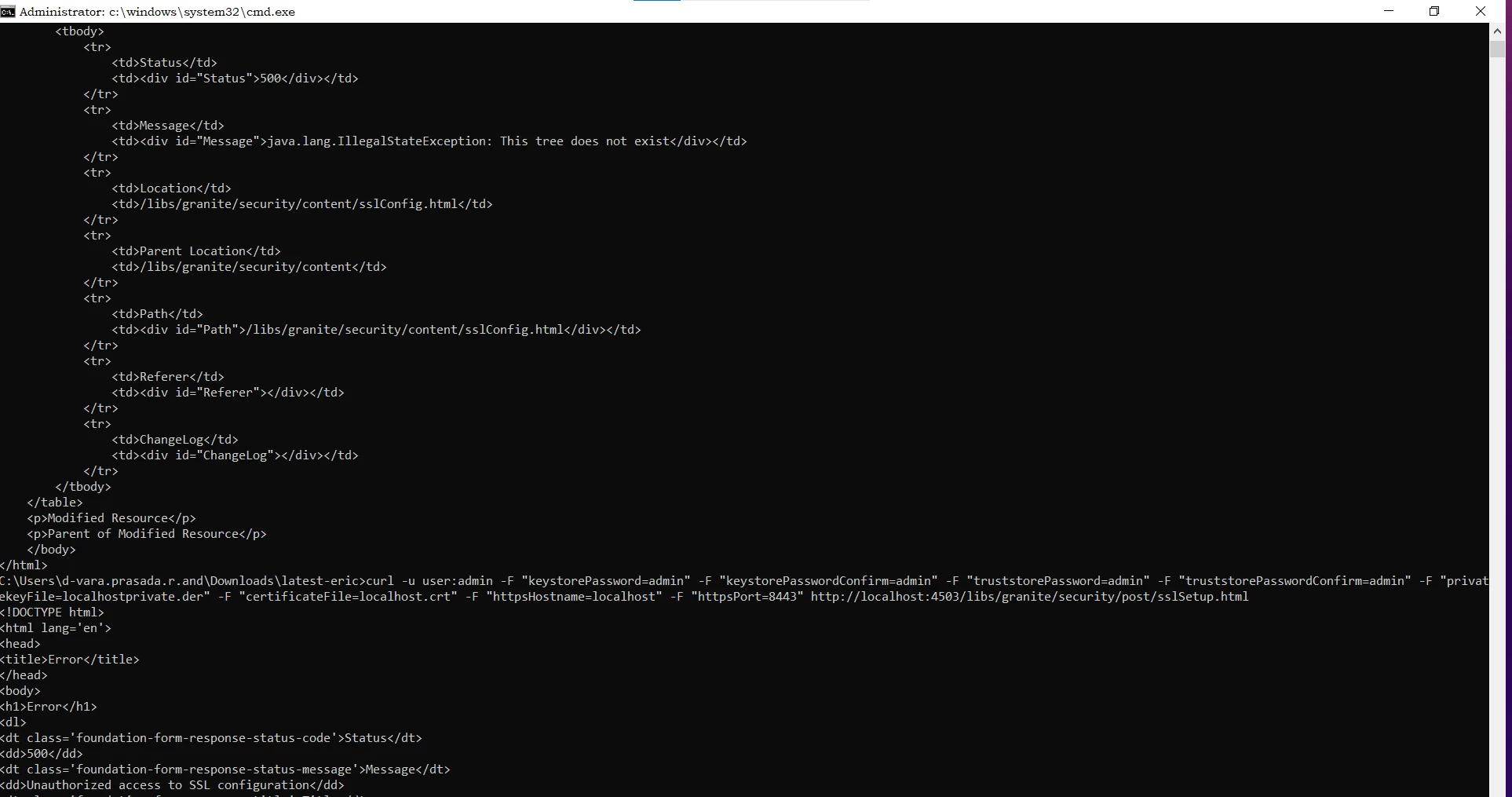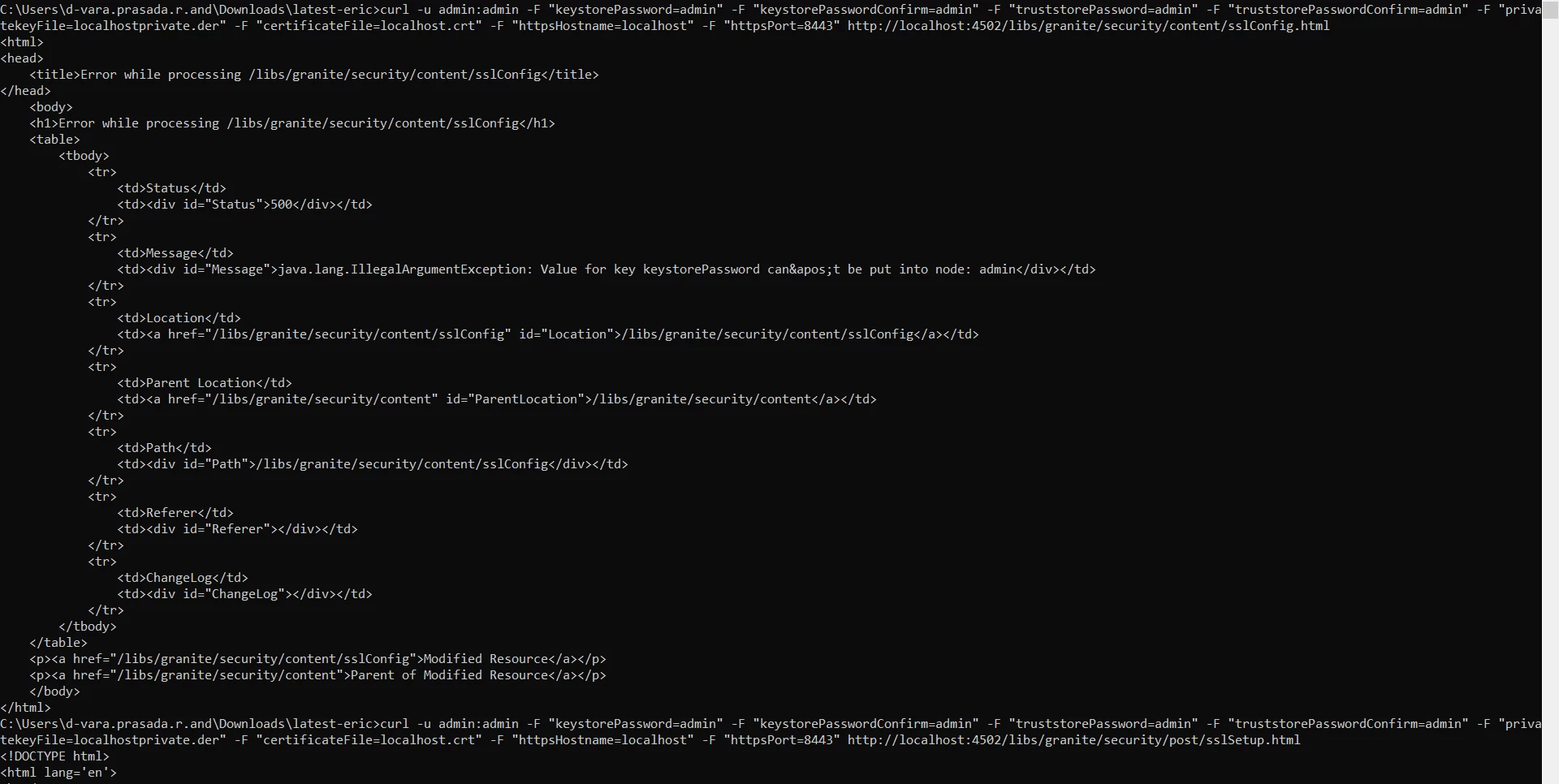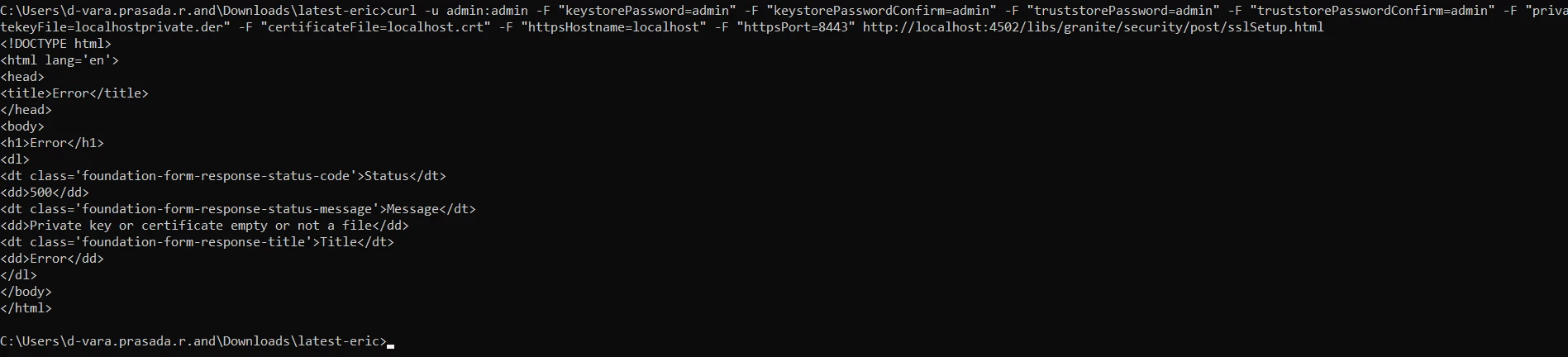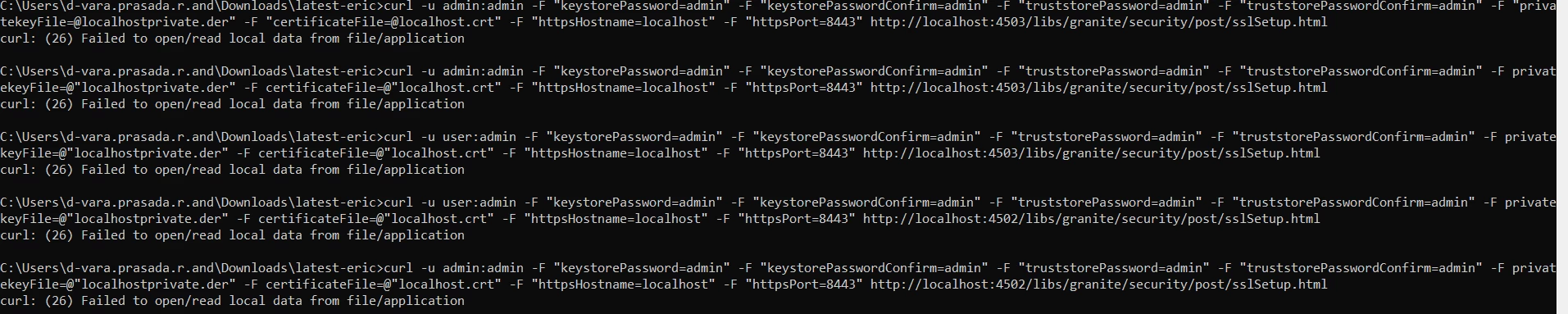Curl Command to setup SSL in AEM 6.5
Hi Team ,
I need to install the SSL Certificate using the Curl command both author and publish without accessing the admin console of author and admin but getting following error . please help here
Author commands:
curl -u user:admin -F "keystorePassword=admin" -F "keystorePasswordConfirm=admin" -F "truststorePassword=admin" -F "truststorePasswordConfirm=admin" -F "privatekeyFile=localhostprivate.der" -F "certificateFile=localhost.crt" -F "httpsHostname=localhost" -F "httpsPort=8443" http://localhost:4503/libs/granite/security/content/sslConfig.html
curl -u user:admin -F "keystorePassword=admin" -F "keystorePasswordConfirm=admin" -F "truststorePassword=admin" -F "truststorePasswordConfirm=admin" -F "privatekeyFile=localhostprivate.der" -F "certificateFile=localhost.crt" -F "httpsHostname=localhost" -F "httpsPort=8443" http://localhost:4503/libs/granite/security/post/sslSetup.html
Issue :
No error ,nothing doing while run the above commands

Publish commands:
curl -u user:admin -F "keystorePassword=admin" -F "keystorePasswordConfirm=admin" -F "truststorePassword=admin" -F "truststorePasswordConfirm=admin" -F "privatekeyFile=localhostprivate.der" -F "certificateFile=localhost.crt" -F "httpsHostname=localhost" -F "httpsPort=8443" http://localhost:4502/libs/granite/security/post/sslSetup.html
curl -u user:admin -F "keystorePassword=admin" -F "keystorePasswordConfirm=admin" -F "truststorePassword=admin" -F "truststorePasswordConfirm=admin" -F "privatekeyFile=localhostprivate.der" -F "certificateFile=localhost.crt" -F "httpsHostname=localhost" -F "httpsPort=8443" http://localhost:4502/libs/granite/security/content/sslConfig.html
Getting 500 error while running command at publish instance