I have added cugCheckUser as CUG on folder given in screenshot
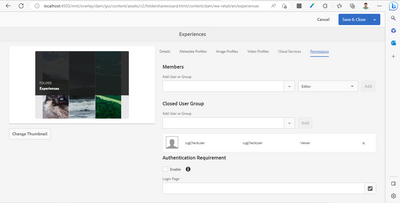
Then I have added publishUser in CUG exempted principal configuration as below.

When I am logging with publishUser credentials. I should able to see the content as publishUser is added in CUG Exempted principal configuration.
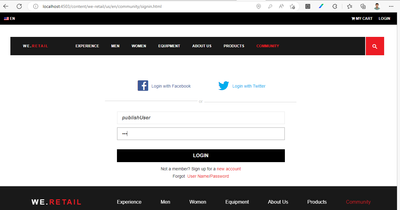
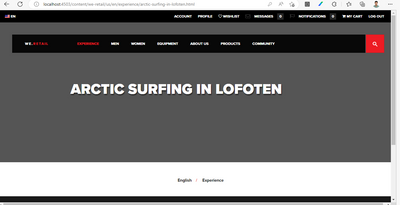
If I login with cugCheckUser credentials I can see content.

Why CUG Exempted principal not behaving properly.