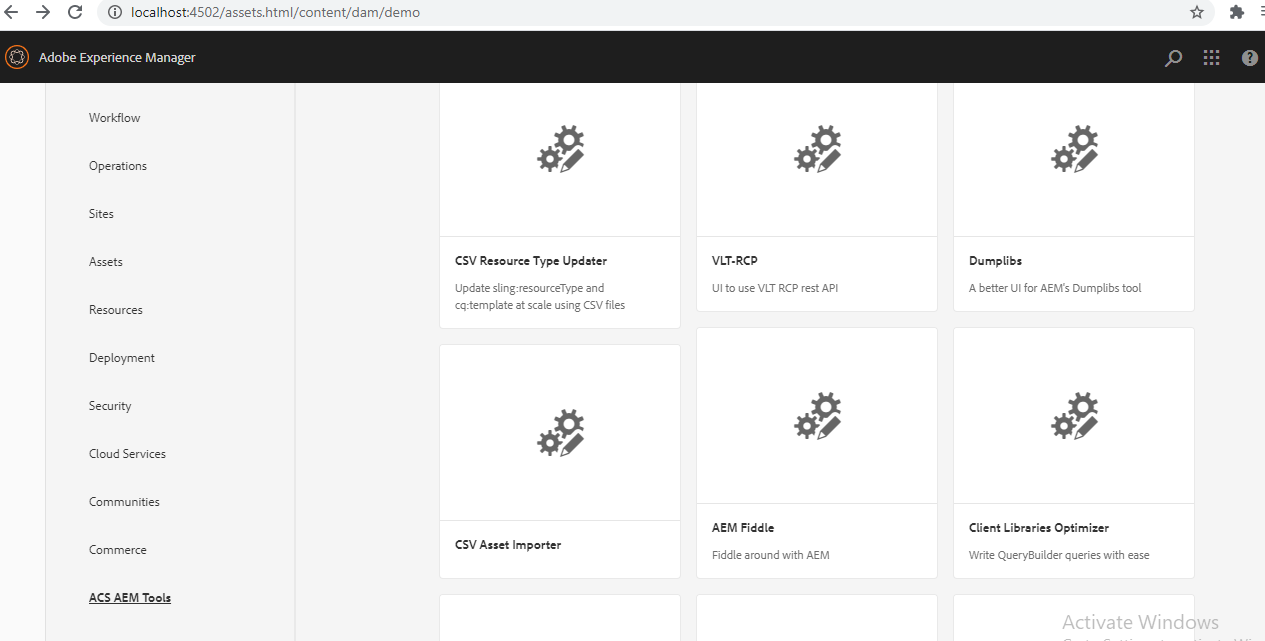
Abstract
In this article we will have a look into another ACS AEM Tool which is really helpfull to upload different asset from different location from our local system to different location on our AEM DAM folders.
There are many tools that you can use from ACS AEM Tools package. To know detailed information of CSV Asset Importer click here. To find the latest packages of ACM AEM tools you can directly go to ACS AEM Git.
As mentioned above, I have downloaded my package and installed it on my AEM instance. To use CSV Asset Importer you can navigate to Tools > ACS AEM Tools > CSV Asset Importer.
So now you will have a new window for AEM Asset Importer where we need to upload a CSV file where we will define the from and to path of the Asset creation and other meta properties.
You can download the sample CSV file whcih includes the basic column properties from here.
Below is my CSV file where I have defined the properties and the source and destination of the asset that I want to upload. And we need to provide the path of the relSrcPath in our CSV Asset importer field i.e, Absolute File Dump Location.
Read Full Blog
Q&A
Please use this thread to ask the related questions.
Kautuk Sahni
