Hi All,
We've been building AEM 6.0 bundles using the old archetype and it looks like a lot of changes moving to AEM 6.4. I followed all the instructions as described in this page: Creating an Adobe Experience Manager 6.4 Project using Adobe Maven Archetype 13
Here's what I've done:
- I created a settings.xml file under my .m2
- Upgraded my maven to 3.6.2, as I encountered a failed message complaining about my maven 3.2.5
- Created a project using the Archetype 13, answered all the prompts in the terminal
- A project successfully created under my development folder
- Issued a command mvn eclipse:eclipse
- It downloaded every necessary dependency on my .m2.
It looks perfect until I imported it on to my Eclipse.
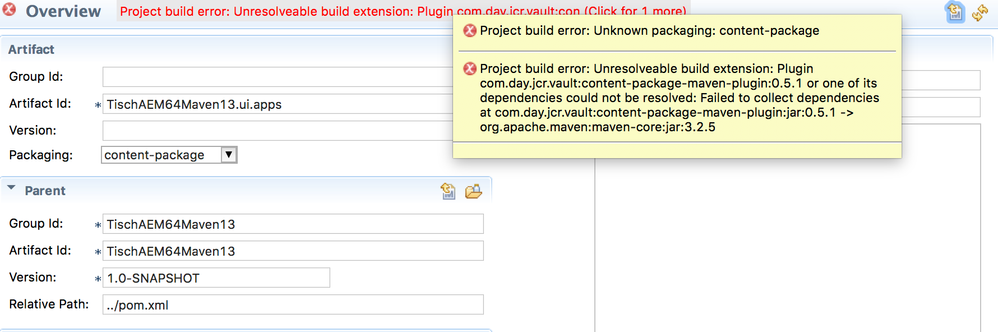
I hovered the message it said "org.apache.maven:maven-core:jar:3.2.5" not found. I believe my settings.xml is correct. So I went to the Adobe repo: http://repo.adobe.com/nexus/content/groups/public/, and explored all the way down and couldn't find the jar.
The repo URL is Index of /groups/public/org/apache/maven/maven-core , I suppose.
Can someone help what I should do?
Thanks!
Kevin