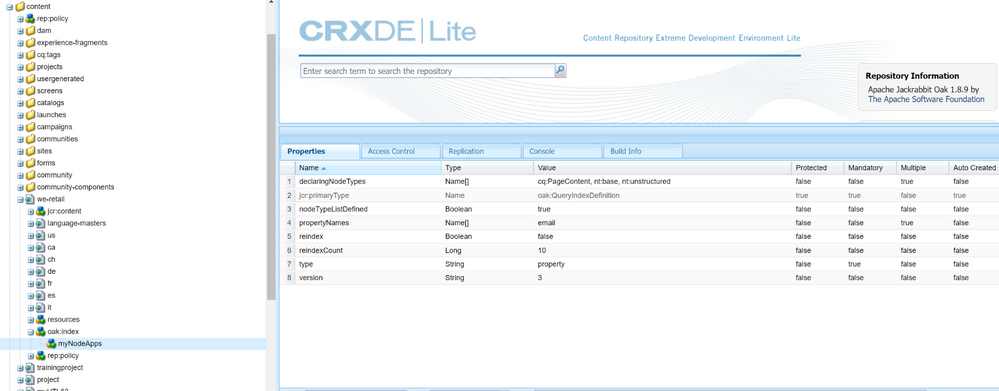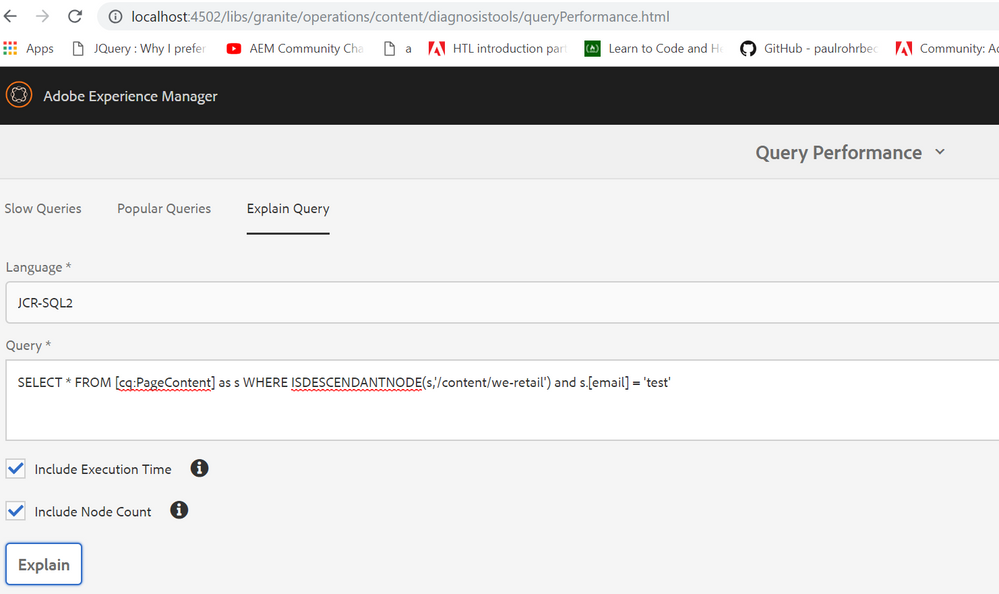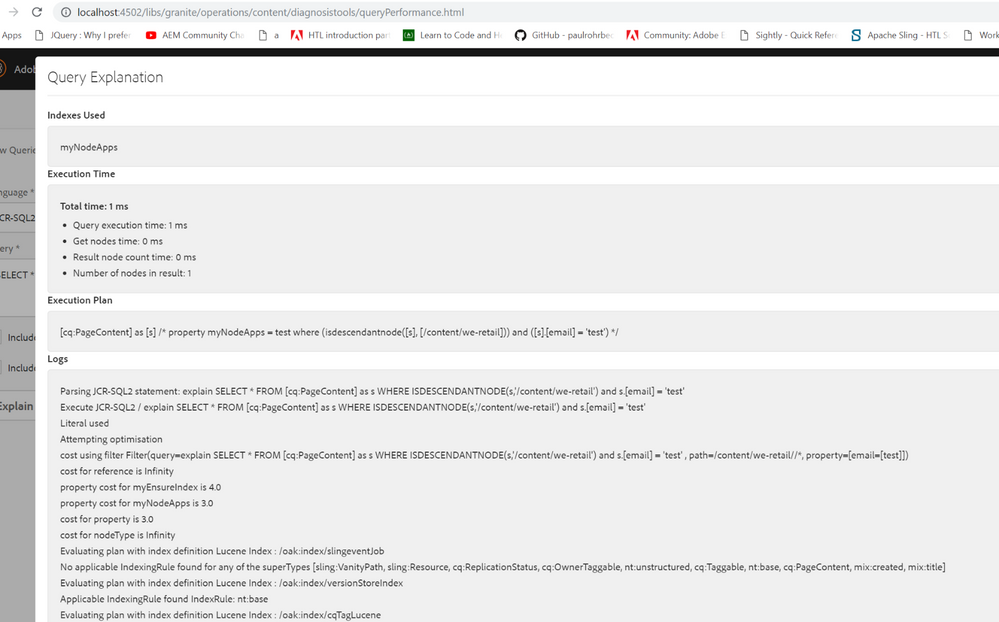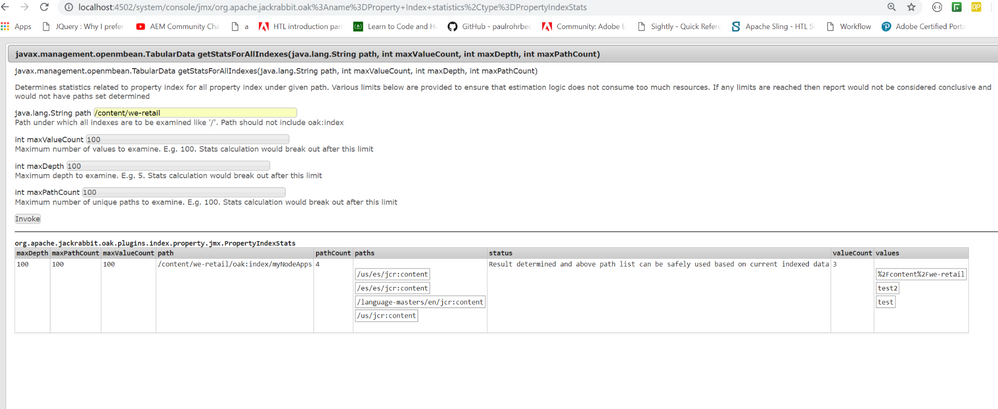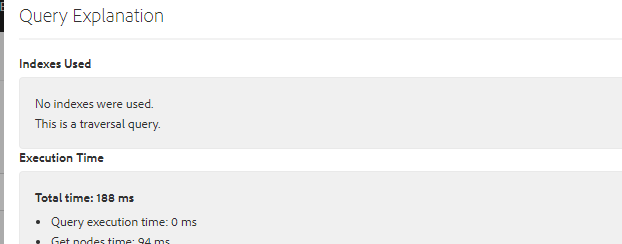Creating a property oak index at the project level
![]()
- Mark as New
- Follow
- Mute
- Subscribe to RSS Feed
- Permalink
- Report
Hello Everyone,
I am trying to create a property index at the project level where the path would be content/project/oak:index
The same index if kept in the default oak:index folder gets picked up for all the queries. But if i have it in the project folder it doesnt.
Any idea why?
Thank you so much!
Views
Replies
Total Likes

- Mark as New
- Follow
- Mute
- Subscribe to RSS Feed
- Permalink
- Report
Could you share the index definition? It should work at your project level /content/project/oak:index
Views
Replies
Total Likes
- Mark as New
- Follow
- Mute
- Subscribe to RSS Feed
- Permalink
- Report
OAK index has specific standards to make it work. I recommend that you watch this GEMS session.
Views
Replies
Total Likes
![]()
- Mark as New
- Follow
- Mute
- Subscribe to RSS Feed
- Permalink
- Report
We have Lucene indexes at the same level and they are working fine. This one is a single property index.
Views
Replies
Total Likes
![]()
- Mark as New
- Follow
- Mute
- Subscribe to RSS Feed
- Permalink
- Report
Here is the index xml
<oak:index jcr:primaryType="nt:unstructured">
jcr:primaryType="oak:QueryIndexDefinition"
info="Oak Index used for searching by email"
propertyNames="{Name}[email]"
reindex="{Boolean}false"
reindexCount="{Long}3"
type="property"
unique="{Boolean}false"/>
</oak:index>
Views
Replies
Total Likes

- Mark as New
- Follow
- Mute
- Subscribe to RSS Feed
- Permalink
- Report
Below are the screenshots. What message do you get in your case? Does it generate the stats?
*INFO* [qtp175495745-1958] org.apache.jackrabbit.oak.plugins.index.IndexUpdate Indexing report
- /content/we-retail/oak:index/myNodeApps*(4)
Views
Replies
Total Likes
- Mark as New
- Follow
- Mute
- Subscribe to RSS Feed
- Permalink
- Report
You need to limit the query explicitly to that folder (as outlined in the example of gauravd83019631).
Your approach is possible but In most cases even project indexes are dropped into /oak:index.
Views
Replies
Total Likes
![]()
- Mark as New
- Follow
- Mute
- Subscribe to RSS Feed
- Permalink
- Report
i am using
select * from [nt:base] as a where isdescendantnode(a, '/content/project') and a.[email]='test@test.com'
but it says
Views
Replies
Total Likes
![]()
- Mark as New
- Follow
- Mute
- Subscribe to RSS Feed
- Permalink
- Report
I am facing same issue, were you able to solve?
I have two property indexes defined at "/content/dam/personal-site/oak:index".
Interesting thing is if I move these property indexes to '/oak:index" default out of the box location, property indexes picked by query. But not when indexes defined at "/content/dam/personal-site/oak:index".
Any ideas , what I am missing.
Views
Replies
Total Likes
![]()
- Mark as New
- Follow
- Mute
- Subscribe to RSS Feed
- Permalink
- Report
It does generate the stats but says that no indexes are used, this is a traversal query.
Views
Replies
Total Likes

- Mark as New
- Follow
- Mute
- Subscribe to RSS Feed
- Permalink
- Report
Did you get a chance to check screenshots posted above?
1) Check if the index is picked up and no issues with syntax -
http://localhost:4502/libs/granite/operations/content/diagnosistools/indexManager.html
2) Add 'nodeTypeListDefined' and 'declaringNodeTypes', if you want to restrict it to certain nodes for lower cost
3) Check if index stats are getting generated, perform reindex and check the logs -
4) Check the permissions on this path /content/project/oak:index - the service users should have read permissions, if not already available.
Refer - Jackrabbit Oak – The Property Index
- declaringNodeTypes (Name, multi-valued): the index only applies to a certain node type.
- includedPaths (String, multi-valued): the paths that are included (‘/’ if not set). Since Oak version 1.4 (OAK-3263). The index is only used if the query has a path restriction that is not excluded, and part of the included paths.
Views
Replies
Total Likes
Views
Likes
Replies
Views
Likes
Replies