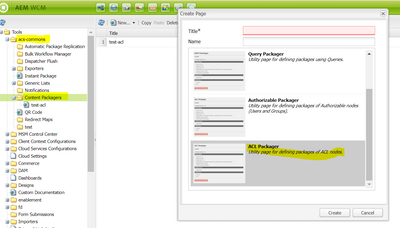Create user package with correct access
- Mark as New
- Follow
- Mute
- Subscribe to RSS Feed
- Permalink
- Report
Hi,
I want to create a CRX package of user will all the access mapped to that particular user. On creating package like normal from Production, and installing it on local, i could see the access are different(by visiting http://localhost:4502/useradmin).
Can someone help me on how to create CRX package will exact mapping of access provided o user.
Note: I'm exporting from publisher. ACS ACL package manager is not working there.
Solved! Go to Solution.
Views
Replies
Total Likes

- Mark as New
- Follow
- Mute
- Subscribe to RSS Feed
- Permalink
- Report
@VaishnaS1 - Better to use ACL ACS package to migrate user/group from one instance to another.
Sometime rep:policy may create permission issue when we use CRX package manager.
Make sure that ACS common package is installed in the server : like below
Follow these steps:
http://www.aemcq5tutorials.com/tutorials/migrate-users-and-groups-with-acl-permissions-in-aem/
https://labs.tadigital.com/index.php/2018/10/29/aem-users-and-groups-migration/

- Mark as New
- Follow
- Mute
- Subscribe to RSS Feed
- Permalink
- Report
Hi @VaishnaS1
Technically ACL Packager should work there with the user you are using have sufficient access rights.
Regards,
Santosh


- Mark as New
- Follow
- Mute
- Subscribe to RSS Feed
- Permalink
- Report
Hi @VaishnaS1
As you have mentioned that ACS ACL package manager is not working, please find the similar use-case with resolution here: https://experienceleaguecommunities.adobe.com/t5/adobe-experience-manager/create-package-for-system-...
Useful link: http://www.hsufengko.com/notes/copy-users-groups-permissions-acls-between-adobe-cq-instances
Hope this helps!
Thanks,
Kiran Vedantam.

- Mark as New
- Follow
- Mute
- Subscribe to RSS Feed
- Permalink
- Report
@VaishnaS1 - Better to use ACL ACS package to migrate user/group from one instance to another.
Sometime rep:policy may create permission issue when we use CRX package manager.
Make sure that ACS common package is installed in the server : like below
Follow these steps:
http://www.aemcq5tutorials.com/tutorials/migrate-users-and-groups-with-acl-permissions-in-aem/
https://labs.tadigital.com/index.php/2018/10/29/aem-users-and-groups-migration/

- Mark as New
- Follow
- Mute
- Subscribe to RSS Feed
- Permalink
- Report
Hi @VaishnaS1
Do check this link which is having detailed instructions to achieve your use case
https://experienceleague.adobe.com/docs/experience-cloud-kcs/kbarticles/KA-16448.html?lang=es-ES

- Mark as New
- Follow
- Mute
- Subscribe to RSS Feed
- Permalink
- Report
@VaishnaS1,a pretty handy tool that I use for ACS is https://github.com/Netcentric/accesscontroltool
Views
Likes
Replies