Create Static Template with AEM | AEM Community Blog Seeding
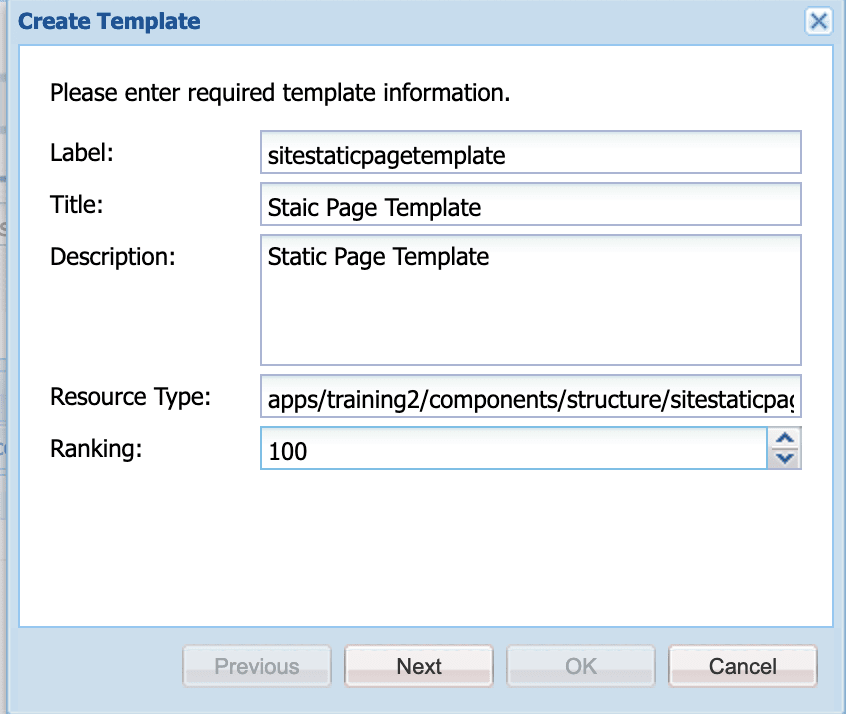
Create Static Template with AEM by Vishang
Abstract
These are my notes which I have taken while learning AEM Static templates are created in apps🗂️ directory Go to CRXDE lite Navigate to apps/your-project-folder/templates/~create template If you're starting fresh. You may need to create "Your project folder" and "templates" folder under apps directory Image description In resource type add the path to your page structure. This will be a page rendering component. I have added /apps/training2/components/structure/staticpagetemplate Again create the folder structure if this does not exists Click next Allowed Paths I want this available under my content path so i have added /content/* Click next You can further restrict the template by choosing Allowed Parents and Allowed Children. I kept it blank and click ok 👌 📄 Now create your page rendering components under apps/your-project-folder Create folders like apps/your-project-foolder/components Inside the component folder create /content and /structure folders Create a components inside structure folder Use resource super type to /libs/wcm/foundation/components/page so rather than creating page component from scratch. we are inheriting it from out of the box page component.
Read Full Blog
Create Static Template with AEM
Q&A
Please use this thread to ask the related questions.

