cq:styleDefaultClasses - classes are applied to components only on author
I added a css class through the style system in a component.
The problem is that it only works in author mode, in publish mode it never works.
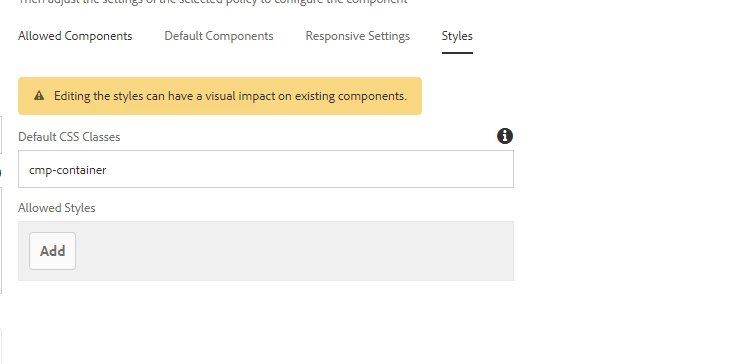
Has anyone faced this issue?
I added a css class through the style system in a component.
The problem is that it only works in author mode, in publish mode it never works.
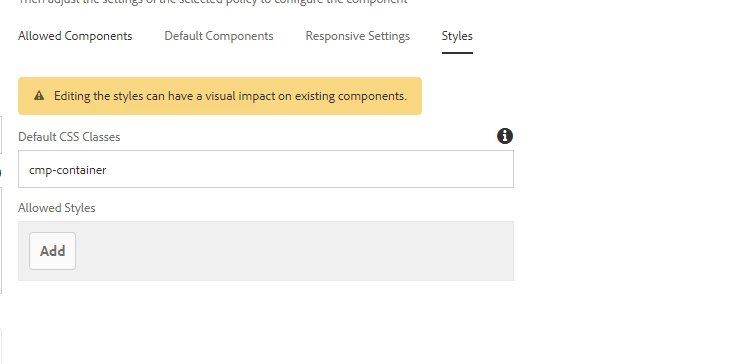
Has anyone faced this issue?
Hi @joeltsousa1, If Replication is not working properly even after checking everything is working fine, Try to go with package your policies & update them on Publisher to firefight the problem.
After that, try to include these changes in the Codebase, change the filter to "update" and build & deploy.
Enter your E-mail address. We'll send you an e-mail with instructions to reset your password.