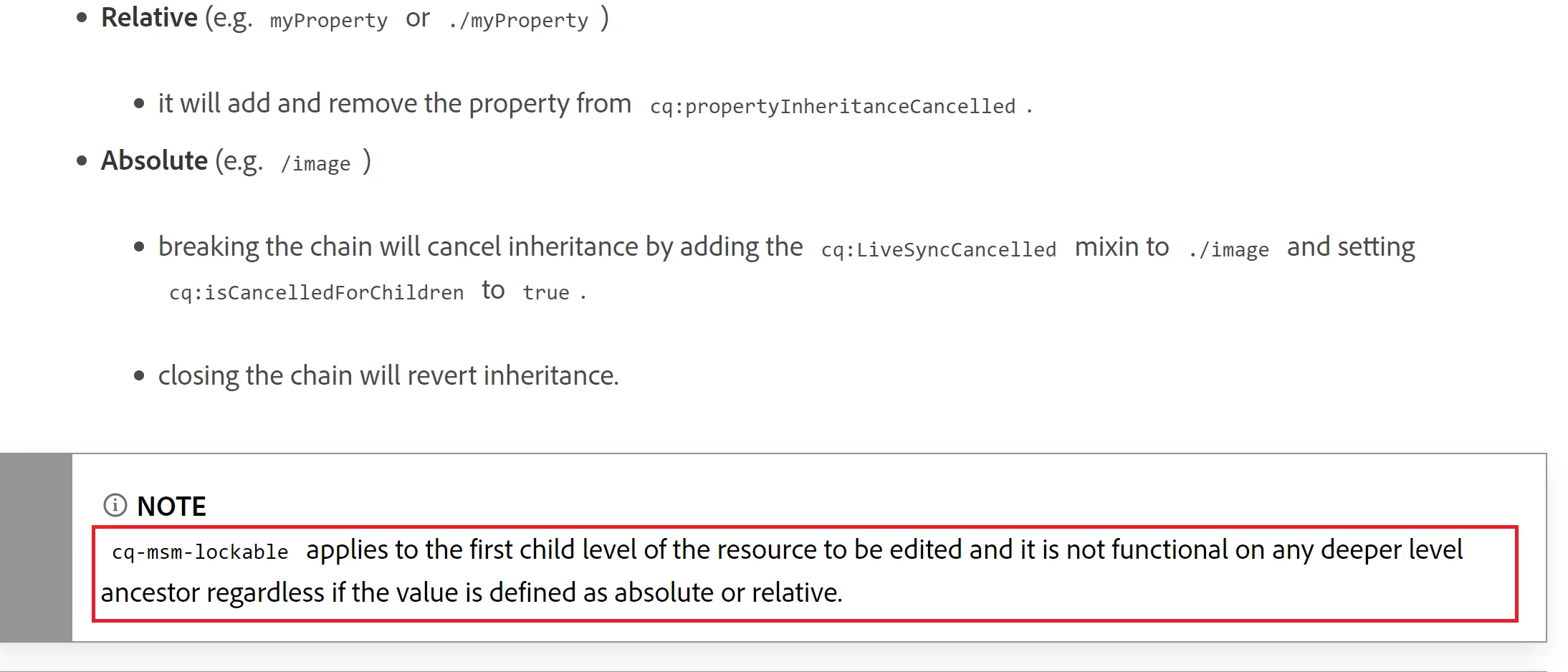cq-msm-lockable for properties in subnodes not working
Hi,
to show the "break inheritance" icon in page properties dialog you have to add the cq-msm-lockable property in the subnode granite:data.
Example:
<myCheckbox jcr:primaryType="nt:unstructured" sling:resourceType="granite/ui/components/coral/foundation/form/checkbox" cq:showOnCreate="{Boolean}true" text="myCheckbox" name="./myProp" value="{Boolean}true" uncheckedValue="{Boolean}false" renderReadOnly="{Boolean}true"> <granite:data jcr:primaryType="nt:unstructured" cq-msm-lockable="./myProp" /> </myCheckbox>
But this only works for "flat" properties (like myProp in previsous example). If I add properties including nodes (e.g. subnode/myProp) then the break inheritance icon is shown, but when you break the inheritance, change the value in the livecopy and start a rollout again then the changed value gets overwritten although the dialog shows that the inheritance is broken.
Example:
<myCheckbox jcr:primaryType="nt:unstructured" sling:resourceType="granite/ui/components/coral/foundation/form/checkbox" cq:showOnCreate="{Boolean}true" text="myCheckbox" name="./subnode/myProp" value="{Boolean}true" uncheckedValue="{Boolean}false" renderReadOnly="{Boolean}true"> <granite:data jcr:primaryType="nt:unstructured" cq-msm-lockable="./subnode/myProp" /> </myCheckbox>
As written above, with this code the icon is visible, you can break the inheritance but the value will be overwritten on every rollout.
Has somebody an idea how to solve this issue?
regards
Reini