This conversation has been locked due to inactivity. Please create a new post.



This conversation has been locked due to inactivity. Please create a new post.
We have recently converted a site using static templates from classic to touch dialog. All the dialogs have been converted to touch, I do see cq:dialog nodes on the components. However I don't see the option to edit the component. We have cq:actions with edit, delete, insert as well. When trying to edit the component we see following icon instead of hammer icon. when I click on this icon it is showing the dialog to convert to experience fragment.
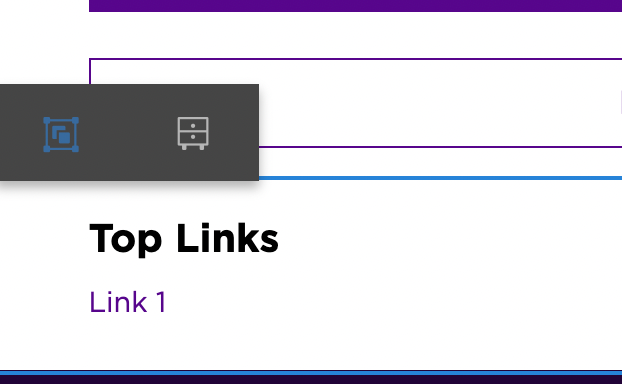

Looks like the dialogs were not revamped correctly.
Try pasting an OOTB cq:dialog inside your component and see if it shows up now.
If it does, you may need to check the dialogs which you have revamped.
Try this for migrating dialogs/templates from classic to touch UI: https://experienceleague.adobe.com/docs/experience-manager-cloud-service/content/migration-journey/r...
I already tried copying ootb title cq:dialog. it is still showing the same issue.
We already migrated templates from classic to touch UI. I cannot even add the components to parsys.

A possible scenario is that you don't have ACL, edit permission on the path of the page resourced. Checkout http://localhost:4502/useradmin, and ensure that you have edit permission for that given user.
I logged in as admin, I checked /content it has all the permissions for content editing.

what does the error.log say?
There are no errors in error.log nor any JS console errors
Views
Likes
Replies
Views
Likes
Replies
Views
Likes
Replies
Views
Likes
Replies