Hi All,
I have created a custom validation for multifield in my header component, but after adding the validation to the dialog via the extraClientLibs property, the tool tip stops working in my dialog, if I hover over the error message icon or field description icon no message is displayed. Please refer to the below screenshot.
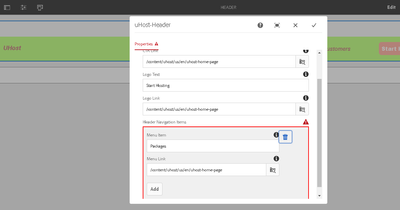
if i remove the validation clientlib from cq:dialog extraClientlibs , tool tip starts working for the field description.
I am working on AEM 6.5 SP 13. Can you please help? Below is code for Jquery multifield validation
(function (window, $) {
"use strict";
console.log('<-----Clientlib Loaded----->');
var registry = $(window).adaptTo("foundation-registry");
registry.register("foundation.validation.validator", {
selector: "[data-validation=header-multifield]",
validate: function (element) {
var el = $(element);
console.log("el",el)
let max = el.data("max-items");
let min = el.data("min-items");
let items = el.children("coral-multifield-item").length;
console.log("{} :{} :{} ", max, min, items);
if (items > max) {
return "Only" + max + " nav items are allowed";
}
if (items < min) {
return "Atleast" + min + " nav items needed";
}
}
});
})(window, Granite.$);