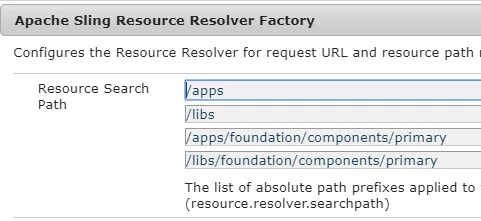ContextHub isn't working after update AEM 6.3 -> 6.5
Hello, Adobe Community
We faced with issue of working ContextHub after update AEM 6.3 to 6.5. All our pages have this part of source code:
<sly data-sly-test="${properties.isTargeted}" data-sly-resource="${'contexthub' @ resourceType='granite/contexthub/components/contexthub'}" />
And while page is loading the request occurs with the following URL: http://host:port/etc/cloudsettings.kernel.js/conf/global/settings/cloudsettings/default/contexthub, which is 404 Not found.
Of course we moved all our custom stuff related to cloudsettings and segments under /conf folder according to this - https://docs.adobe.com/content/help/en/experience-manager-65/deploying/restructuring/all-repository-...
Changes:
-/etc/cloudsettings -> /conf/global/settings/cloudsettings
-/etc/segmentation/app -> /conf/global/settings/wcm/segments/app
Configuration on page:
cq:contextHubPath: /etc/cloudsettings/default/contexthub -> /conf/global/settings/cloudsettings/default/contexthub
cq:contextHubSegmentsPath: /etc/segmentation/app -> /conf/global/settings/wcm/segments/app
URLs:
http://host:port/etc/cloudsettings/default/contexthub.kernel.js -> http://host:port/etc/cloudsettings.kernel.js/conf/global/settings/cloudsettings/default/contexthub
1.Why does requested URL look like this? I can't understand why it takes this part /etc/cloudsettings.kernel.js in the beginning?
2.To be honest, I'm not sure, but what format should have new format? I didn't find any good information about it.
Could you please help with all of this?
Thanks.