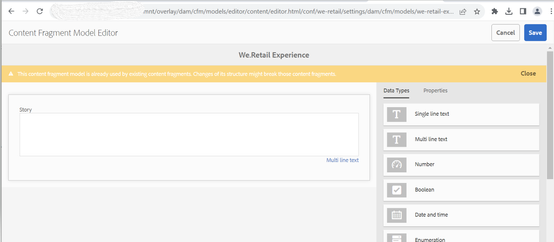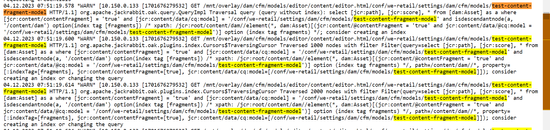Content Fragment Model is not loading after upgrading to AEM 6.5.19
- Mark as New
- Follow
- Mute
- Subscribe to RSS Feed
- Permalink
- Report
Hi Team,
We have upgraded AEM to 6.5.9 to 6.5.19. And using compatible ACS commons version 5.0.4.
Its still valid version according to this compatibity chart. https://adobe-consulting-services.github.io/acs-aem-commons/pages/compatibility.html
After installing service pack 6.5.19, we observed once we create and open the new content fragment model its giving below error.
The query read or traversed more than 100000 nodes. To avoid affecting other tasks, processing was stopped
and only OOTB we.retail CF models are loading fine.
OOTB working copy: /mnt/overlay/dam/cfm/models/editor/content/editor.html/conf/we-retail/settings/dam/cfm/models/we-retail-experience
we tried to copy same model in the same location, still its not loading.
We have some project specific existing/old content fragments models, those are also giving same error on edit option.
Please let us know if anybody have any input on this.
Thanks in advanced!
Nikita M.
Views
Replies
Total Likes

- Mark as New
- Follow
- Mute
- Subscribe to RSS Feed
- Permalink
- Report
Hi @Nikita_Mazire
Could you please check the logs and shared the detail logs. Also, could you please confirm if there is overlayed functionality in CFM. If yes, please disable it and check if that is causing the issue.
Regards,
Arpit Varshney
- Mark as New
- Follow
- Mute
- Subscribe to RSS Feed
- Permalink
- Report
Thank you for your response.
I've attached the warning and exception message below from error.log file.
Warning:
04.12.2023 07:51:19.578 *WARN* [10.150.0.133 [1701676279532] GET /mnt/overlay/dam/cfm/models/editor/content/editor.html/conf/we-retail/settings/dam/cfm/models/test-content-fragment-model HTTP/1.1] org.apache.jackrabbit.oak.query.QueryImpl Traversal query (query without index): select [jcr:path], [jcr:score], * from [dam:Asset] as a where [jcr:content/contentFragment] = 'true' and [jcr:content/data/cq:model] = '/conf/we-retail/settings/dam/cfm/models/test-content-fragment-model' and isdescendantnode(a, '/content/dam') option(index tag [fragments]) /* xpath: /jcr:root/content/dam//element(*, dam:Asset)[(jcr:content/@contentFragment = 'true' and jcr:content/data/@cq:model = '/conf/we-retail/settings/dam/cfm/models/test-content-fragment-model')] option (index tag fragments) */; consider creating an index
04.12.2023 07:51:19.600 *WARN* [10.150.0.133 [1701676279532] GET /mnt/overlay/dam/cfm/models/editor/content/editor.html/conf/we-retail/settings/dam/cfm/models/test-content-fragment-model HTTP/1.1] org.apache.jackrabbit.oak.plugins.index.Cursors$TraversingCursor Traversed 1000 nodes with filter Filter(query=select [jcr:path], [jcr:score], * from [dam:Asset] as a where [jcr:content/contentFragment] = 'true' and [jcr:content/data/cq:model] = '/conf/we-retail/settings/dam/cfm/models/test-content-fragment-model' and isdescendantnode(a, '/content/dam') option(index tag [fragments]) /* xpath: /jcr:root/content/dam//element(*, dam:Asset)[(jcr:content/@contentFragment = 'true' and jcr:content/data/@cq:model = '/conf/we-retail/settings/dam/cfm/models/test-content-fragment-model')] option (index tag fragments) */, path=/content/dam//*, property=[:indexTag=[fragments], jcr:content/contentFragment=[true], jcr:content/data/cq:model=[/conf/we-retail/settings/dam/cfm/models/test-content-fragment-model]]); consider creating an index or changing the query
Exception:
04.12.2023 07:51:20.819 *WARN* [10.150.0.133 [1701676279532] GET /mnt/overlay/dam/cfm/models/editor/content/editor.html/conf/we-retail/settings/dam/cfm/models/test-content-fragment-model HTTP/1.1] org.apache.jackrabbit.oak.query.ast.SelectorImpl The query read or traversed more than 100000 nodes. To avoid affecting other tasks, processing was stopped. for query select [jcr:path], [jcr:score], * from [dam:Asset] as a where [jcr:content/contentFragment] = 'true' and [jcr:content/data/cq:model] = '/conf/we-retail/settings/dam/cfm/models/test-content-fragment-model' and isdescendantnode(a, '/content/dam') option(index tag [fragments]) /* xpath: /jcr:root/content/dam//element(*, dam:Asset)[(jcr:content/@contentFragment = 'true' and jcr:content/data/@cq:model = '/conf/we-retail/settings/dam/cfm/models/test-content-fragment-model')] option (index tag fragments) */
04.12.2023 07:51:20.826 *ERROR* [10.150.0.133 [1701676279532] GET /mnt/overlay/dam/cfm/models/editor/content/editor.html/conf/we-retail/settings/dam/cfm/models/test-content-fragment-model HTTP/1.1] org.apache.sling.engine.impl.SlingRequestProcessorImpl service: Uncaught SlingException
org.apache.jackrabbit.oak.query.RuntimeNodeTraversalException: The query read or traversed more than 100000 nodes. To avoid affecting other tasks, processing was stopped.
at org.apache.jackrabbit.oak.query.FilterIterators.checkReadLimit(FilterIterators.java:70)
at org.apache.jackrabbit.oak.plugins.index.Cursors$TraversingCursor.fetchNext(Cursors.java:341)
at org.apache.jackrabbit.oak.plugins.index.Cursors$TraversingCursor.next(Cursors.java:320)
at org.apache.jackrabbit.oak.query.ast.SelectorImpl.nextInternal(SelectorImpl.java:520)
at org.apache.jackrabbit.oak.query.ast.SelectorImpl.next(SelectorImpl.java:508)
at org.apache.jackrabbit.oak.query.QueryImpl$RowIterator.fetchNext(QueryImpl.java:876)
at org.apache.jackrabbit.oak.query.QueryImpl$RowIterator.hasNext(QueryImpl.java:903)
at org.apache.jackrabbit.oak.jcr.query.QueryResultImpl$1.fetch(QueryResultImpl.java:103)
at org.apache.jackrabbit.oak.jcr.query.QueryResultImpl$1.<init>(QueryResultImpl.java:99)
at org.apache.jackrabbit.oak.jcr.query.QueryResultImpl.getRows(QueryResultImpl.java:83)
at com.day.cq.search.impl.builder.QueryImpl$RowIterable.iterator(QueryImpl.java:833)
at com.day.cq.search.impl.builder.QueryImpl.execute(QueryImpl.java:649)
at com.day.cq.search.impl.builder.QueryImpl.getResult(QueryImpl.java:111)
Views
Replies
Total Likes

- Mark as New
- Follow
- Mute
- Subscribe to RSS Feed
- Permalink
- Report
Hi @Nikita_Mazire,
Have you tried creating index for the query mentioned in logs. You can use this tool https://oakutils.appspot.com/generate/index to generate index and put this in AEM to test it further.
Regards,
Arpit Varshney
- Mark as New
- Follow
- Mute
- Subscribe to RSS Feed
- Permalink
- Report
Thanks for your response.
We tried re-indexing damAssetLucene property to resolve max number of node errors but still it’s throwing error while editing model.
Thanks,
Nikita M.
Views
Replies
Total Likes
- Mark as New
- Follow
- Mute
- Subscribe to RSS Feed
- Permalink
- Report
Did you find any solution for this?
Views
Replies
Total Likes
Views
Likes
Replies
Views
Likes
Replies