Configuring Snippets in XML Add-on for DITA
Hi,
I have been trying to use the feature called "Insert Snippet" from the DITA editor by the XML Documentation Solution on AEM, but unfortunately haven't found any luck.
The docs say that,
1. The administrator must have to define the snippets in a JSON file -- How? any specific format? what are the required attributes? not able to find any examples on this.
2. The location of that file has to be configured in the Snippets Config Path in the XmlEditorConfig bundle - DONE
3. "For more information about adding a snippet file, see Configure snippets section in XML Documentation for Adobe Experience Manager Installation and Configuration Guide" - Installation Document does not mention anything specific to configuring snippets.
Dropping the links for the PDFs that I referred:
- XML Documentation for Adobe Experience Manager Installation and Configuration Guide
https://helpx.adobe.com/content/dam/help/en/xml-add-on/XML-Documentation-for-Adobe-Experience-Manager_Installation-Configuration-Guide_EN.pdf - XML Documentation for Adobe Experience Manager 6.4 and 6.3 Quick Start Guide -- Page 21 & 22
https://helpx.adobe.com/content/dam/help/en/xml-add-on/XML-Documentation-for-Adobe-Experience-Manager_6-4_6-3_Quick-Start-Guide_EN.pdf
Version of the XML Documentation Solution Package used : com.adobe.fmdita-6.4-3.2.123.zip
The goal is to have predefined templates/snippets to display common messages like warning, error, tip or a note, used across the project like below. And also if any options to have them configured and customized based on conditional profiling would be great.
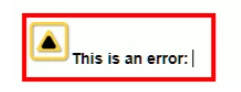
Any help or suggestions on this would be great!!
Thanks in advance.
Regards,
Bhavya S