Component unavailable?
Hi,
I am following the WKND tutorial and learning how to build custom components. I have created a component definition and sync'd it to AEM, but the component is not recognized by the system. What could be the cause of this?
At this step, the component is not available in my local instance.
This I have tried/observed:
- I have confirmed that the .content.xml calls out the proper Component Group, and that my .xml files and folders match the tutorial. I have gone through the tutorial 3 times with the same result.
- I can see the component specification in CRXDE Lite, so AEM Sync worked and pushed the component to my local instance
- Tools > General > Components - the component is not listed here
- Checking the policy on the page template's container, I do not see the component listed
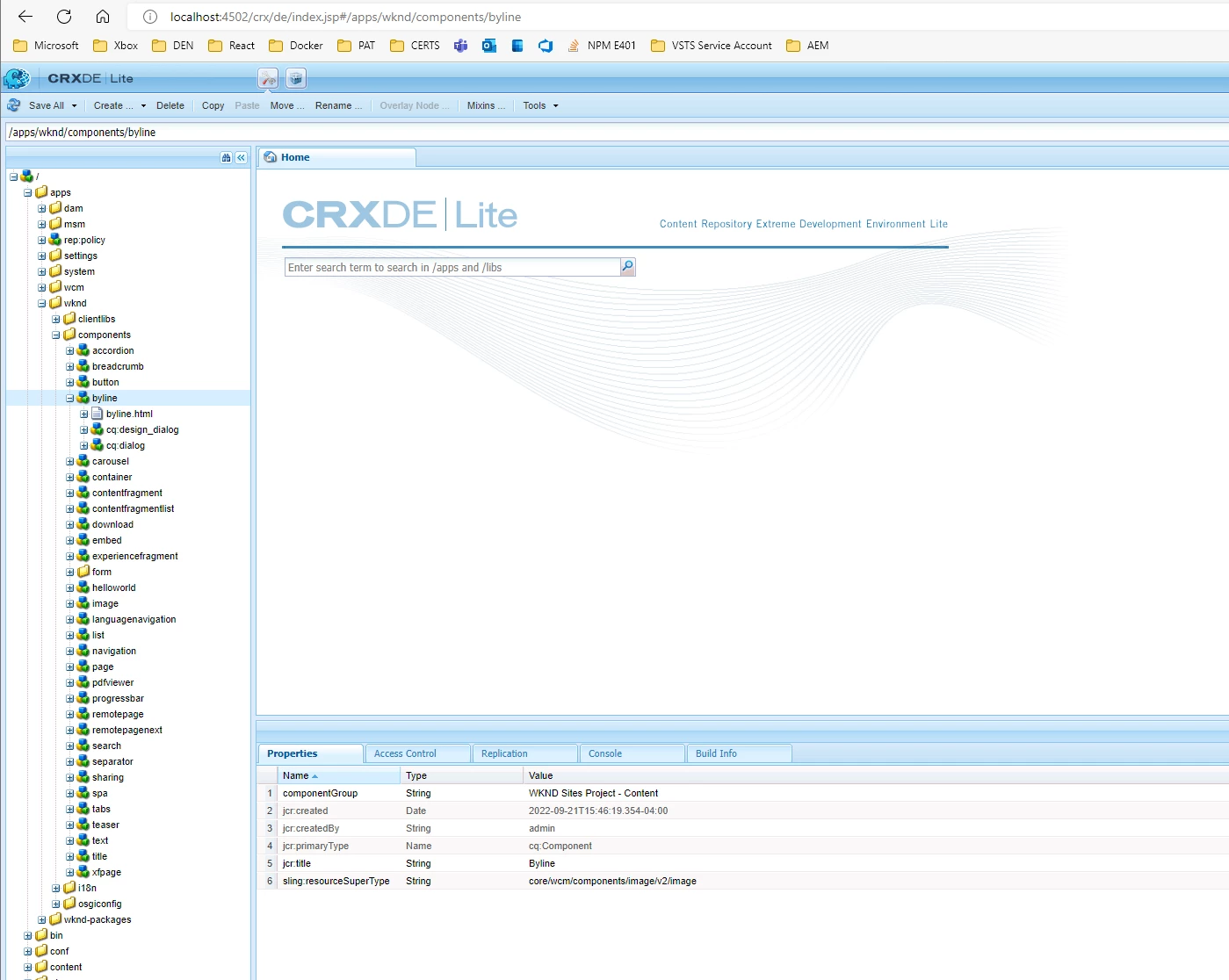
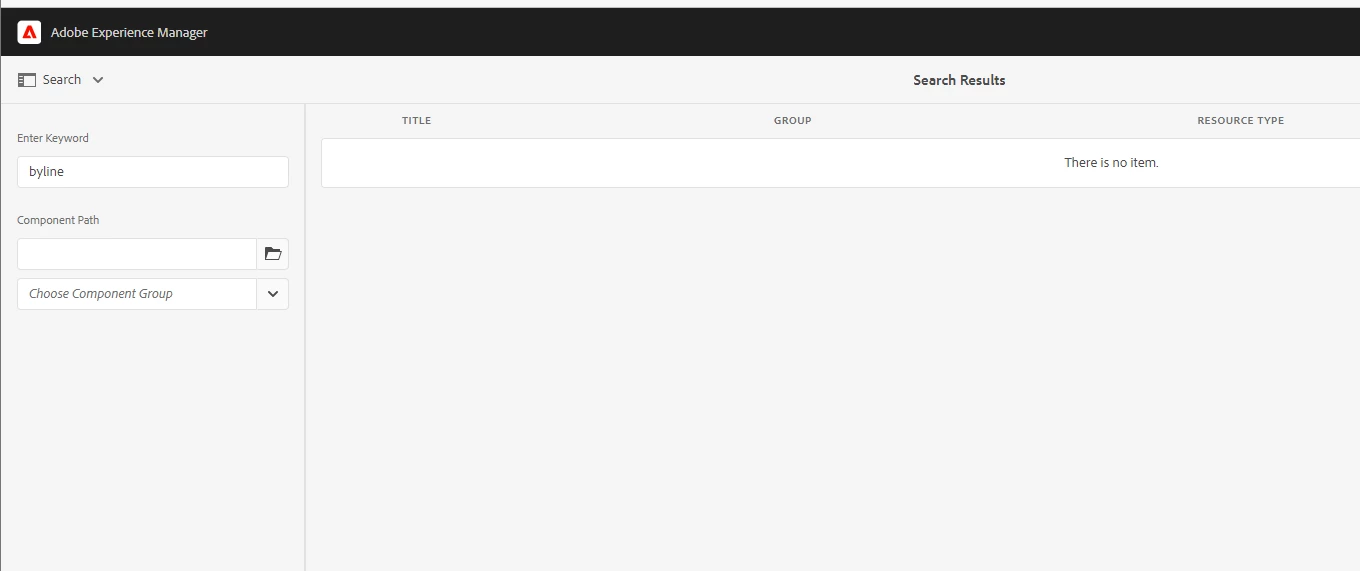
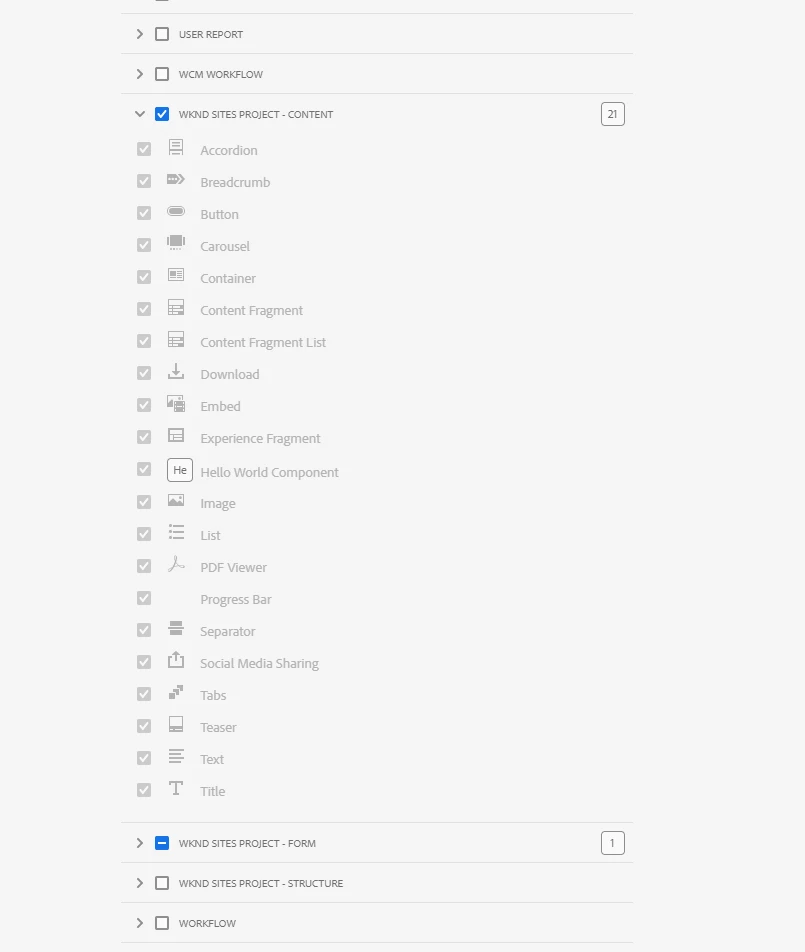
On a side note- is there an easier or preferred way to add components? The JCR syntax seems like a steep learning curve and fragile.