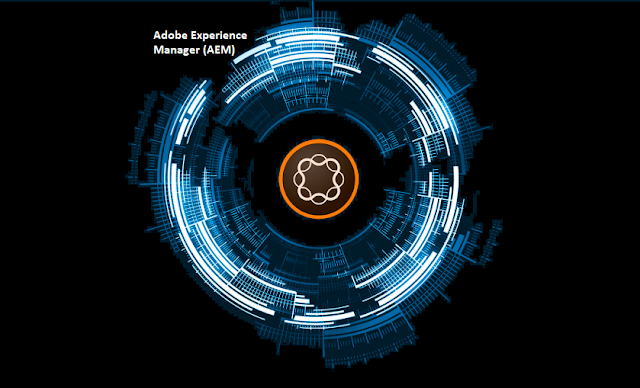
Abstract
Multifield is one of the most interesting and useful AEM feature, but when when we create nested multifield it becomes difficult for authors to segregate between parent and child fields and causes unnecessary confusion.
We can add custom classes at dialog level to make multifields more readable.
Steps to follow :
1. Create clientlibs folder at the component level and add css file.
2. Add the required classes in headerDialog.css.
Add class for parent block
.group{
background-color: antiquewhite
}
Add class for child block
.item{
background-color: aliceblue
}
3. Add group class at the multifield field.
4. Add item class at the child multifield field.
5. After adding multi fields in dialog we will get proper segregation.
Hope this helps!!
Happy Coding 🙏
Read Full Blog
Q&A
Please use this thread to ask the related questions.
Kautuk Sahni
