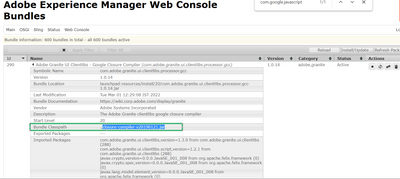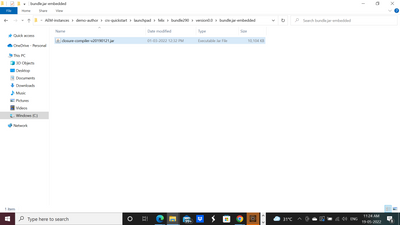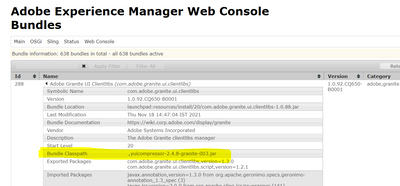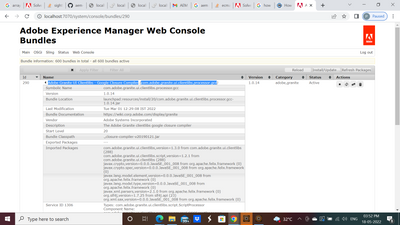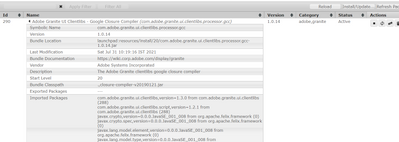Clientlibs not getting minified in AEM 6.5.6
- Mark as New
- Follow
- Mute
- Subscribe to RSS Feed
- Permalink
- Report
The .min.js extension is getting added to the client library , but the js files are not minified.
AEM version: 6.5 and service pack version is 6.5.6.
In OSGI config HTML client library manager, minify option is already enabled with jsProcessor= min:gcc
Solved! Go to Solution.
Views
Replies
Total Likes
- Mark as New
- Follow
- Mute
- Subscribe to RSS Feed
- Permalink
- Report
The standard AEM archetype provides a pre-defined structure for the frontend build already, see https://experienceleague.adobe.com/docs/experience-manager-core-components/using/developing/archetyp...
specifically the modules "ui.frontend.general", "ui.frontend.react" and "ui.frontend.angular"

- Mark as New
- Follow
- Mute
- Subscribe to RSS Feed
- Permalink
- Report

- Mark as New
- Follow
- Mute
- Subscribe to RSS Feed
- Permalink
- Report
Steps:1
Please check error.log file there you might see some error associated with that clientlib.
When I had issue with minification , I saw error message in error.log file and then I took necessary steps to fix.
Step:2
To troubleshoot the issue please follow the below steps -
a. AEM 6.5 uses following closure-compiler-v20190121.jar for js minification, also highlighted in below screenshot -
b. If we take a closure look , we could see com.google.javascript is part of this closure compiler bundle.
c. Next you can download the bundle:closure-compiler-v20190121.jar from aeminstance\crx-quickstart\launchpad\felix\bundle290\version0.0\bundle.jar-embedded. Bundle ID may vary in your case-
d. To understand the minification issue , you can execute below command to compile the Javascript file -
java -jar compiler.jar --js hello.js --js_output_file hello-compiled.js
[https://developers.google.com/closure/compiler/docs/gettingstarted_app]
It may throw error during compilation and it will help you why minification isn't working.
- Mark as New
- Follow
- Mute
- Subscribe to RSS Feed
- Permalink
- Report
Hi @DEBAL_DAS , this is the error that is coming in the logs:
18.05.2022 13:49:18.996 *ERROR* [0:0:0:0:0:0:0:1 [1652861958525] GET /etc.clientlibs/deg/clientlibs/clientlib-base.min.js HTTP/1.1] com.google.javascript.jscomp /apps/deg/clientlibs/clientlib-base.js:849: ERROR - This language feature is only supported for ECMASCRIPT6 mode or better: block-scoped function declaration.
function checkDOMChangeLogin()
^
There were other errors regarding the usage of let keyword which I already have neutralized. But this is the only error coming up now.
Any suggestions on how to neutralize this one?
Thanks

- Mark as New
- Follow
- Mute
- Subscribe to RSS Feed
- Permalink
- Report
You can give a try by adding either one of the below option in that clientlibrary folder:
a.
jsProcessor=[min:gcc;languageIn=ECMASCRIPT_2016;languageOut=ECMASCRIPT_2016;compilationLevel=simple;obfuscate=true]
b.
jsProcessor=[min:gcc;obfuscate=true;languageIn=ECMASCRIPT_2019;languageOut=ECMASCRIPT3]
One more request please talk to your Front End developers and Front End architect about this error, if they could fix this issue at code level.
- Mark as New
- Follow
- Mute
- Subscribe to RSS Feed
- Permalink
- Report
Hi @DEBAL_DAS ,
I checked the bundles that you have mentioned and I saw that closure-compiler-v20190121.jar is not being used in my case for minification. Instead of that, .,yuicompressor-2.4.8-granite-003.jar is being used. Any suggestions on how to bring closure-compiler-v20190121.jar instead of .,yuicompressor-2.4.8-granite-003.jar ?

- Mark as New
- Follow
- Mute
- Subscribe to RSS Feed
- Permalink
- Report
Are you seeing Adobe Granite UI Clientlibs - Google Closure Compilercom.adobe.granite.ui.clientlibs.processor.gcc in /system/console/bundles like the below one -
- Mark as New
- Follow
- Mute
- Subscribe to RSS Feed
- Permalink
- Report
Hi @DEBAL_DAS ,
I have looked into the same one as mentioned by you and I am also having the same
closure-compiler-v20190121.jar like you have mentioned.
Can you help me with the next steps.
Thanks!

- Mark as New
- Follow
- Mute
- Subscribe to RSS Feed
- Permalink
- Report
You can give a try by adding either one of the below option in that clientlibrary folder:
a.
jsProcessor=[min:gcc;languageIn=ECMASCRIPT_2016;languageOut=ECMASCRIPT_2016;compilationLevel=simple;obfuscate=true]
b.
jsProcessor=[min:gcc;obfuscate=true;languageIn=ECMASCRIPT_2019;languageOut=ECMASCRIPT3]
One more request please talk to your Front End developers and Front End architect about this error, if they could fix this issue at code level.
- Mark as New
- Follow
- Mute
- Subscribe to RSS Feed
- Permalink
- Report
Hi @DEBAL_DAS ,
I have tried both the approaches that you have mentioned, but still the files are not getting minified.
Can you suggest some other method please.
thanks
- Mark as New
- Follow
- Mute
- Subscribe to RSS Feed
- Permalink
- Report
I would do the minification outside as part of the Frontend build process; I would not rely on the AEM features, because there are better ways and tools to do so.
(Note: hearsay, I am not a frontend engineer)
- Mark as New
- Follow
- Mute
- Subscribe to RSS Feed
- Permalink
- Report
Can you elaborate on the Frontend build process please
- Mark as New
- Follow
- Mute
- Subscribe to RSS Feed
- Permalink
- Report
The standard AEM archetype provides a pre-defined structure for the frontend build already, see https://experienceleague.adobe.com/docs/experience-manager-core-components/using/developing/archetyp...
specifically the modules "ui.frontend.general", "ui.frontend.react" and "ui.frontend.angular"