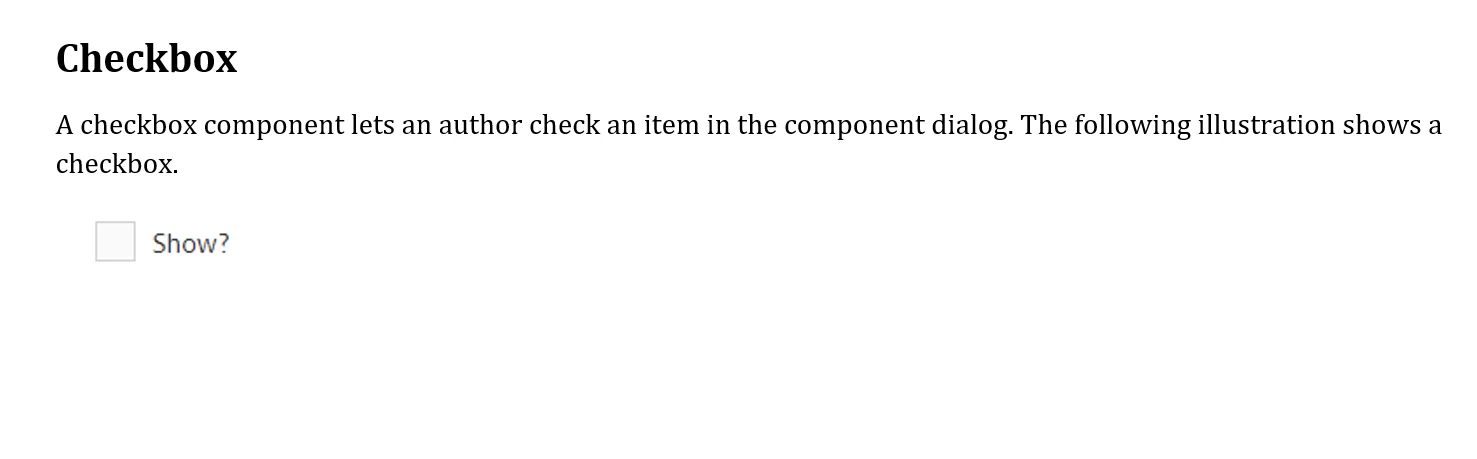YEs - you can put a single checkbox ( granite/ui/components/coral/foundation/form/checkbox) in a dialog
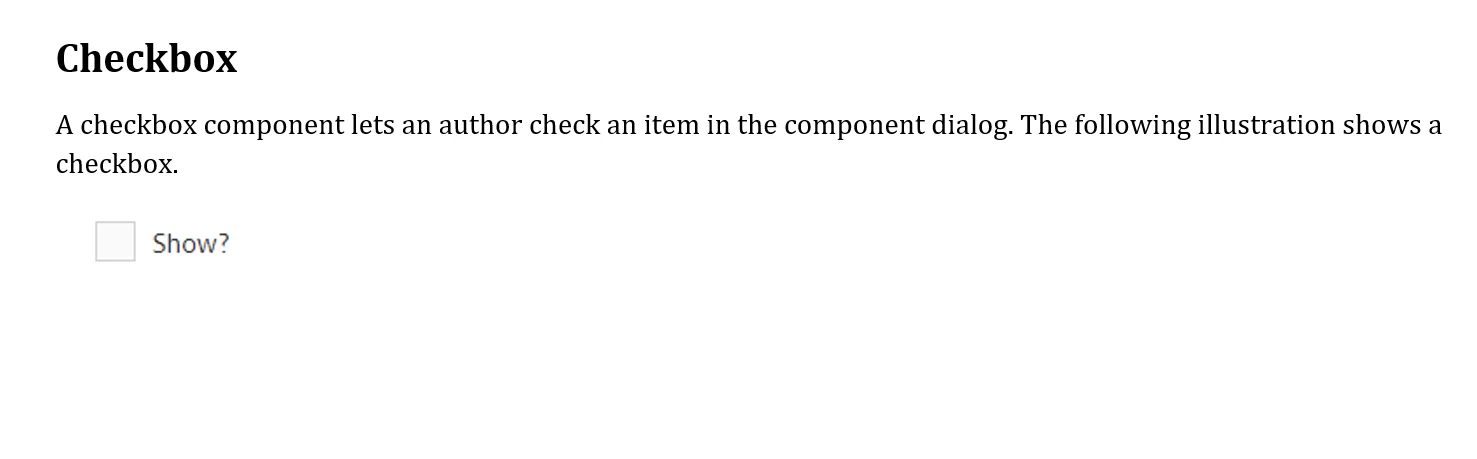
Basic instructions: (replace the path in this example with a dialog node path)
1 Select the node at:
/apps/Lab2018/components/content/firstcomponent/cq:dialog/content/items/herotext/items/column/items.
- Right click and select Create, Create Node. Enter the following values:
• Name: show
• Type: nt:unstructured
- Click on the following node: /apps/Lab2018/components/content/firstcomponent/cq:dialog/content/items/herotext/items/column/items/ show.
- Add the following properties to the show node:
• text (String) - Show?
• value (String) – yes (the submitted value when the checkbox is checked)
• name (String) - ./show (you reference this value to read this value of this component field)
• sling:resourceType (String) - granite/ui/components/coral/foundation/form/checkbox
![]()