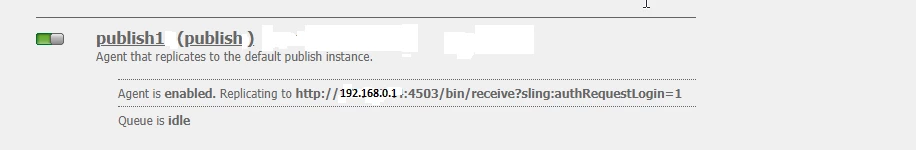check replication process start and end time AEM 6.5
Hi All,
I need to find out the window for which replication process is active and in that time, i have to disable custom aem menu tool. As soon as replication starts, menu should disable and enables when replication completes.
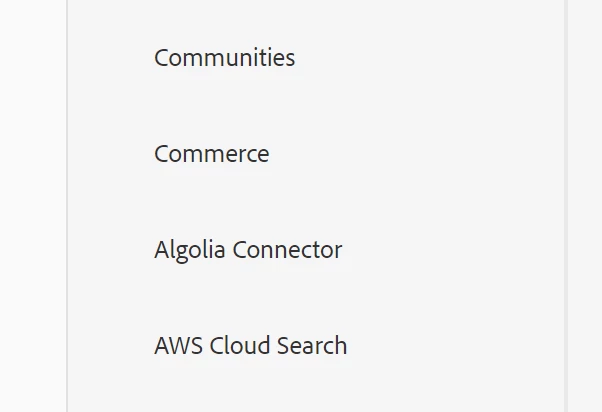
i want to disable above AWS Cloud Search menu when replication start for bulk of pages and enable viceversa.
Any help is appreciated.
Thanks