Hi,
Does anyone know for which service pack release of AEM 6.5 the ".coral3-checkbox{width : 100%}" class is added
in file ("/libs/wcm/msm/content/touch-ui/authoring/editor/css/livecopystatus.css")
Because this is distorting the dialog box styling of checkbox where fieldDescription "icon" is appearing in the next line as shown below. But it should appear inline with checkbox
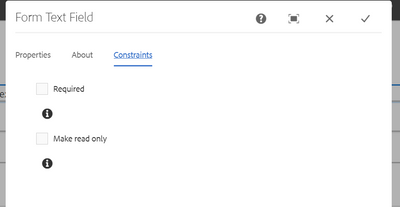
Currently we are using service pack (6.5.11)
Has any issue been raised regarding this??
Please let me know
Regards,
Tarun