This conversation has been locked due to inactivity. Please create a new post.



This conversation has been locked due to inactivity. Please create a new post.
![]()
Hi
I found in MSM my live copy was attached the the wrong blue print. Is there anyway i can detach it and re-attach it to the correct blueprint? Or can i change its source page?
Thanks
Solved! Go to Solution.
Views
Replies
Total Likes

You have to change the path in cq:master property in cq:LiveSyncConfig
Those pages will have a cq:LiveSyncConfig child node of type cq:LiveCopy that will contain basic and mandatory information on the Livecopy through the following properties:
cq:master : points to the Blueprint page of the Livecopy
cq:rolloutConfigs : indicates active Rollout Configurations applied on the Livecopy
cq:isDeep : is true if the child pages of this root Livecopy page are included in the Livecopy.

You have to change the path in cq:master property in cq:LiveSyncConfig
Those pages will have a cq:LiveSyncConfig child node of type cq:LiveCopy that will contain basic and mandatory information on the Livecopy through the following properties:
cq:master : points to the Blueprint page of the Livecopy
cq:rolloutConfigs : indicates active Rollout Configurations applied on the Livecopy
cq:isDeep : is true if the child pages of this root Livecopy page are included in the Livecopy.

![]()
this seemed to do the trick. thanks a lot.
I have the same problem,
I have two blueprints
/content/enterprise_blueprint/en_US with one of the /content/franchisee-au/en_US live copy, there are others as well. This was detached, I applied the settings as you mentioned. I am able to see this live copy attached to blueprint
/content/enterprise_blueprint/el_GR with only one live copy /content/franchisee-gr/el_GR. This is detached, I applied the settings as you mentioned. I am still unable to see this live copy attached to blueprint
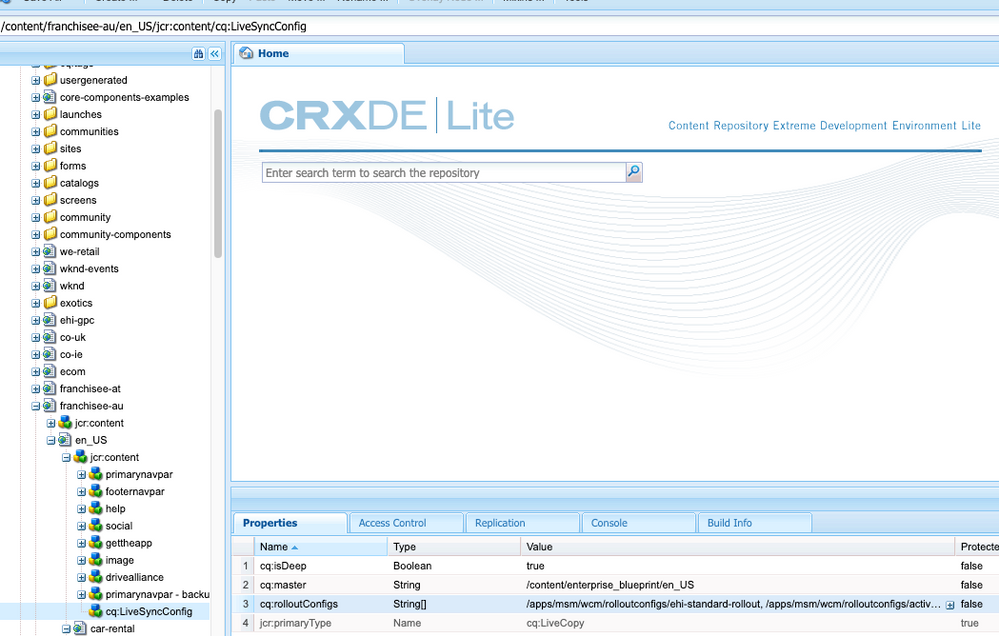
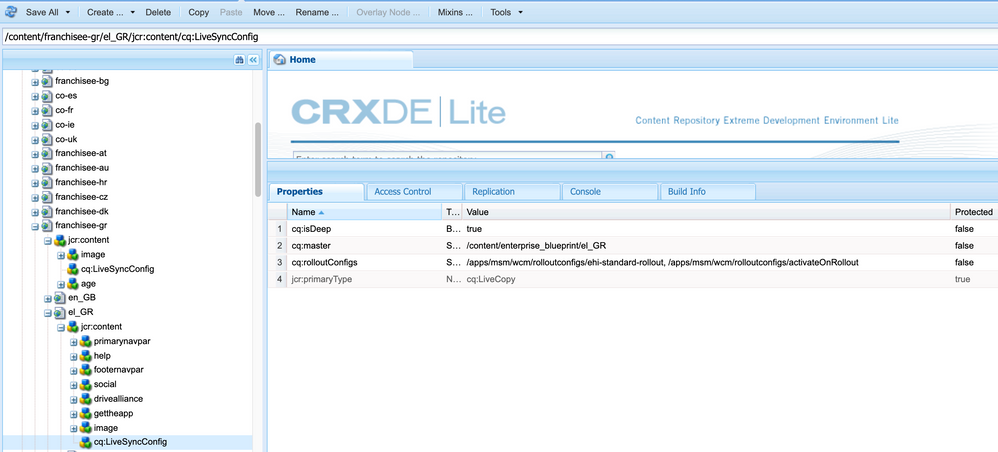
Are there any other settings that need to be change to make el_GR attached to its blueprint?

Views
Replies
Total Likes
I do see it is linked when I try to view properties from blueprint. When I do a rollout I see rollout failed.
com.day.cq.wcm.msm.impl.LiveRelationshipManagerImpl no relation for /content/franchisee-gr/el_GR/jcr:content found.
com.day.cq.wcm.msm.impl.commands.RolloutCommand Error during roll-out.
java.lang.NullPointerException: null
at com.day.cq.wcm.msm.impl.RolloutManagerImpl$RolloutSettings.fromRelationship(RolloutManagerImpl.java:1195) [com.day.cq.wcm.cq-msm-core:5.12.44]
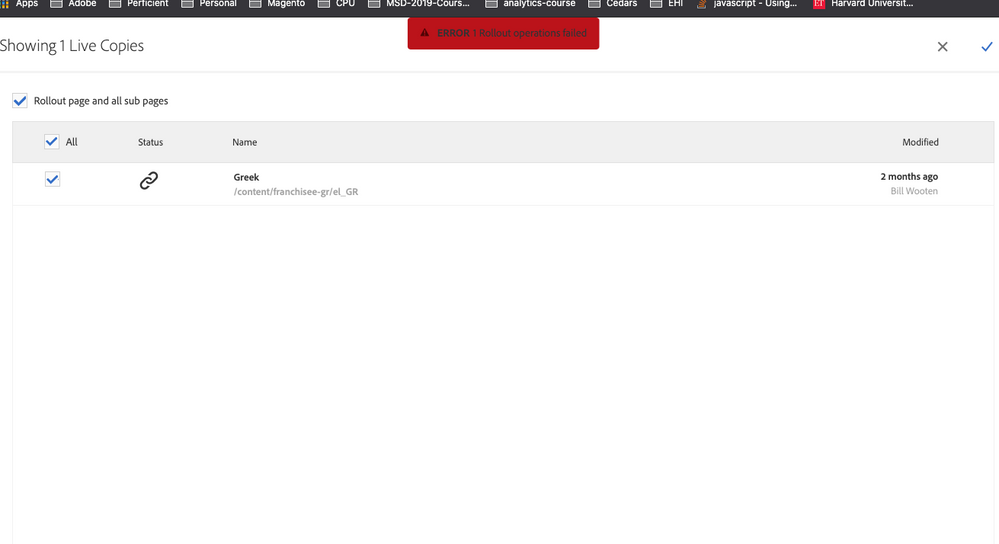
In MSM control center, it still shows as detached with blue color, when I view relation ship details it shows it points to correct blueprint.
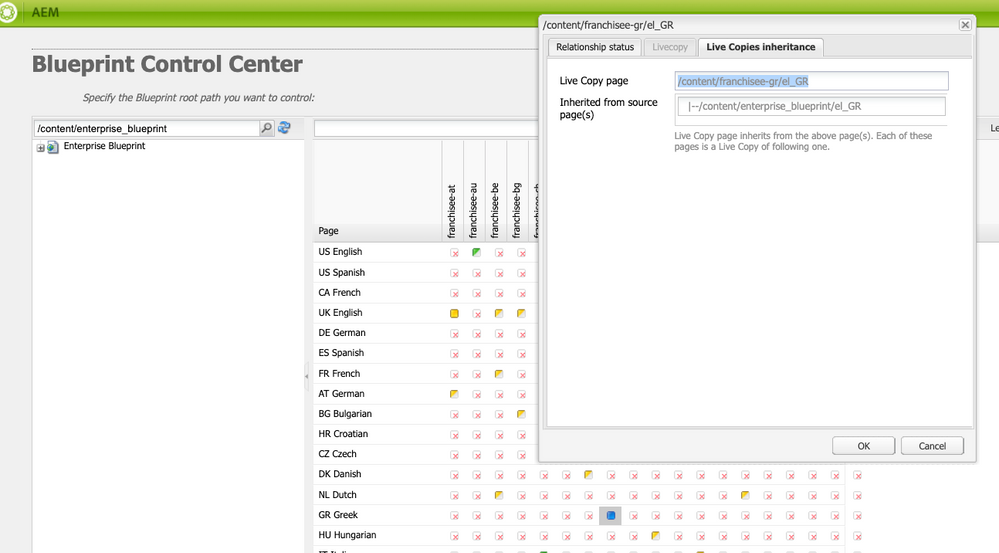
Views
Likes
Replies
Views
Likes
Replies
Views
Likes
Replies