Can we move i18n file from /apps/<project-structure>/i18n to /content/cq:i18n/<project-structure>
In AEM 6.5 can we move i18n file from /apps/<project-structure>/i18n to /content/cq:i18n/<project-structure> and will it be supported in cloud?
In AEM 6.5 can we move i18n file from /apps/<project-structure>/i18n to /content/cq:i18n/<project-structure> and will it be supported in cloud?
Hey @amitvishwakarma Thank you for your response.
I have added /content/cq:i18n path to org.apache.sling.i18n.impl.JcrResourceBundleProvider in author it started working. My question is now how can i replicate this configuration. Do i need to log in to each publisher and add this path?
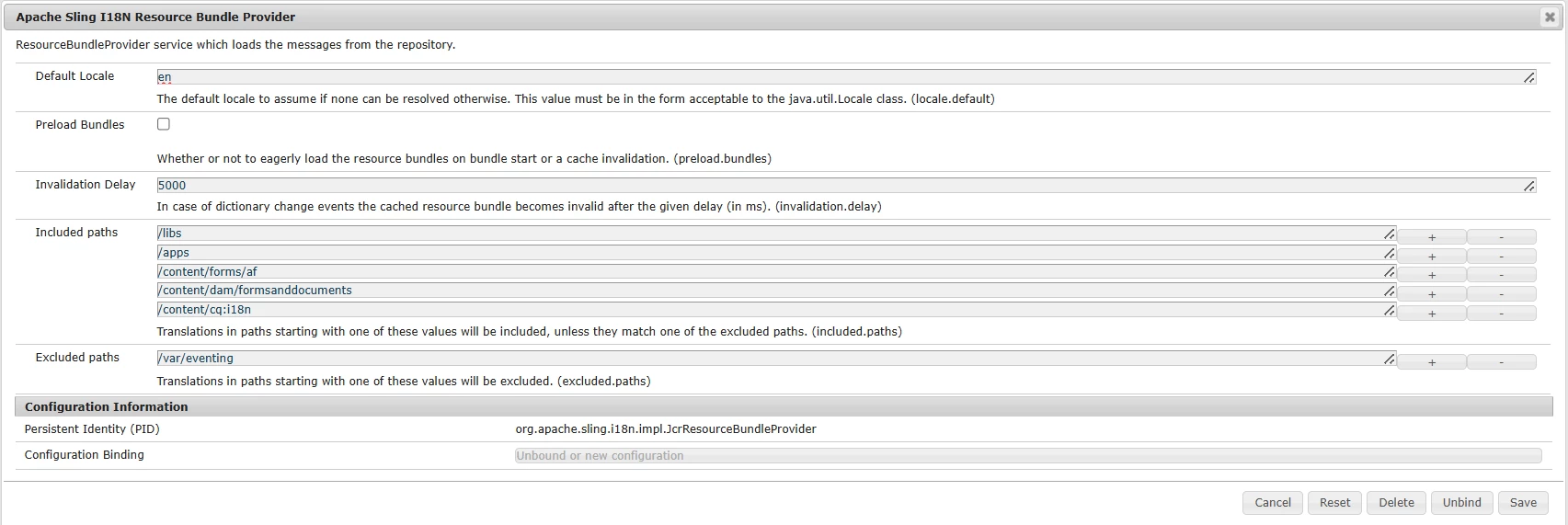
Hi @vanitana,
You do not need to manually log in to each publisher to configure the org.apache.sling.i18n.impl.JcrResourceBundleProvider with the additional /content/cq:i18n path.
You should include this configuration in your project codebase so it can be automatically deployed to Author and Publish environments.
1. Create/Update the OSGi config in your codebase under:
/apps/<your-project>/config.publish/com.day.cq.i18n.impl.JcrResourceBundleProvider~yourproject.cfg.jsonOr using the new OSGi annotation-based format:
/apps/<your-project>/config.publish/org.apache.sling.i18n.impl.JcrResourceBundleProvider.cfg.json2. Sample config file content:
{
"locale.default": "en",
"preload.bundles": false,
"invalidation.delay": 5000,
"included.paths": [
"/libs",
"/apps",
"/content/forms/af",
"/content/dam/formsanddocuments",
"/content/cq:i18n"
],
"excluded.paths": [
"/var/eventing"
]
}
Replace
/apps/myproject/i18nwith your actual path.
3. Create corresponding config.author/ directory too (if needed), or config (for common settings across both).
Hope that helps!
Enter your E-mail address. We'll send you an e-mail with instructions to reset your password.