Can i force "card view" when sharing a link to the sites console?
I believe column view is the default for users viewing on desktop... but for certain 'decentralized' authors responsible for very specific items, I would prefer they land on the page in card view to keep things as straightforward as possible.
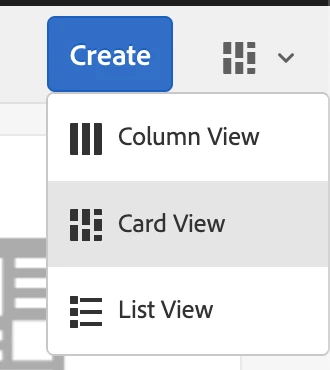
Is there a URL parameter or something I can include in the URL to determine what view option is selected? e.g: http://localhost:4502/sites.html/content/brand/product/internal-resources?view=card