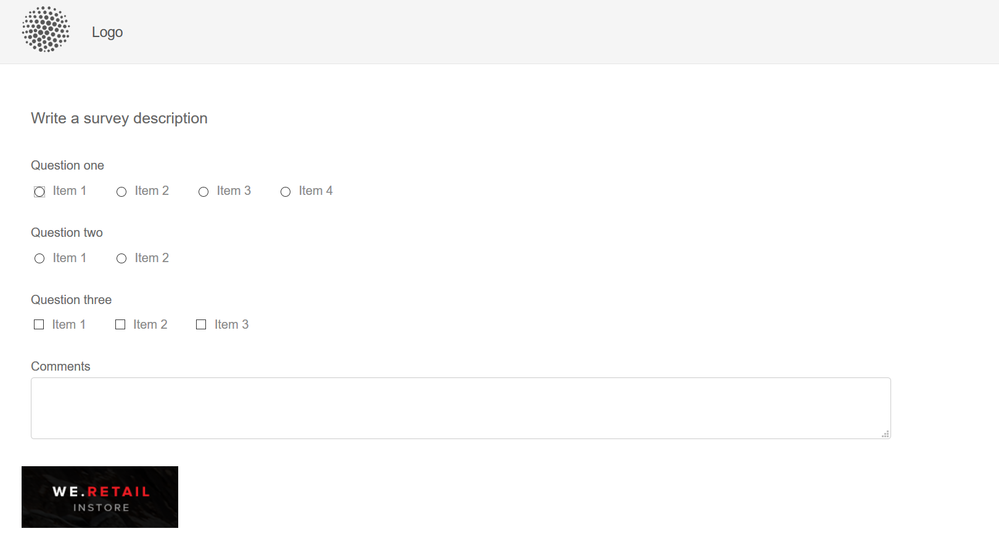The Adaptive Form category contains the typical components that you would use in a Form. Like Text boxes, etc.
However - an Adaptive form is like other AEM Pages in that you can configure it to let components - for example - from General - be dropped into the form. Use the Design mode - as shown here:
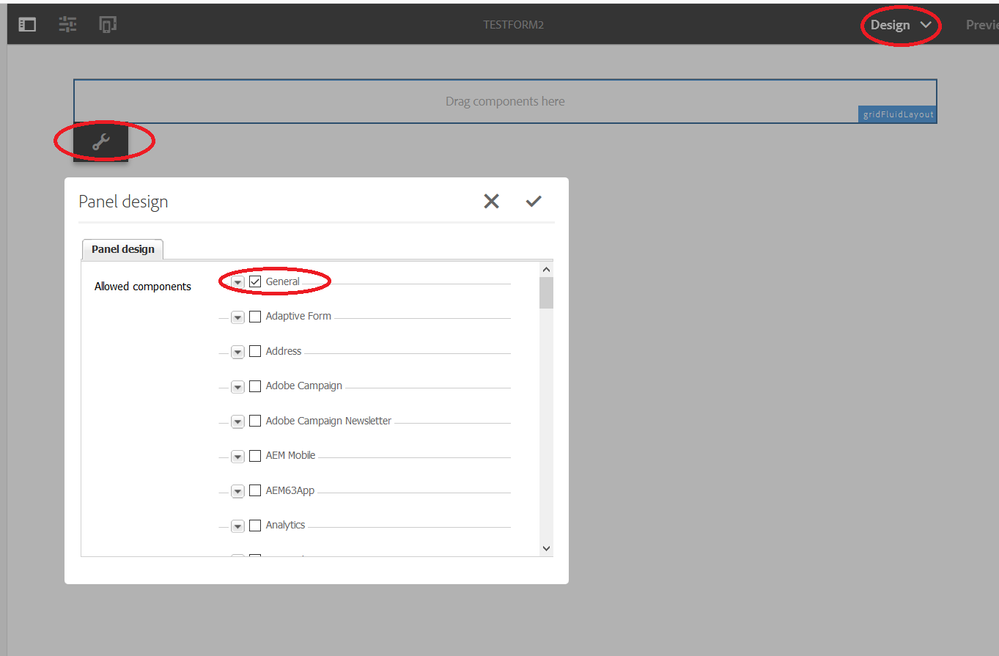
For example, I dropped the General Image component into the form.
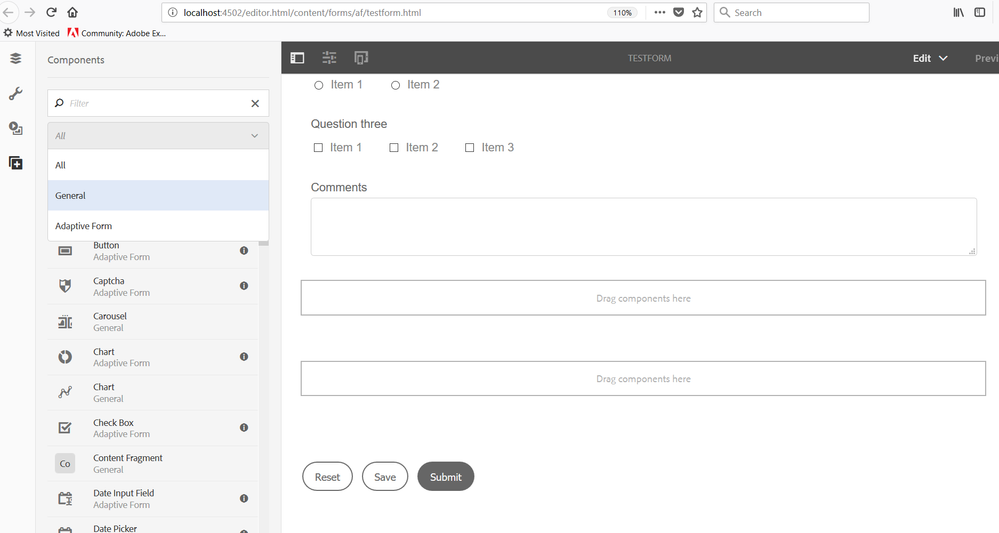
Here is the rendered form with the image...