AEMaaCS - How to create OAK index for all nodes under a path by node name
Hi,
I have some product nodes under this jcr path - /etc/products/mycompany/media.
The structure is as below -
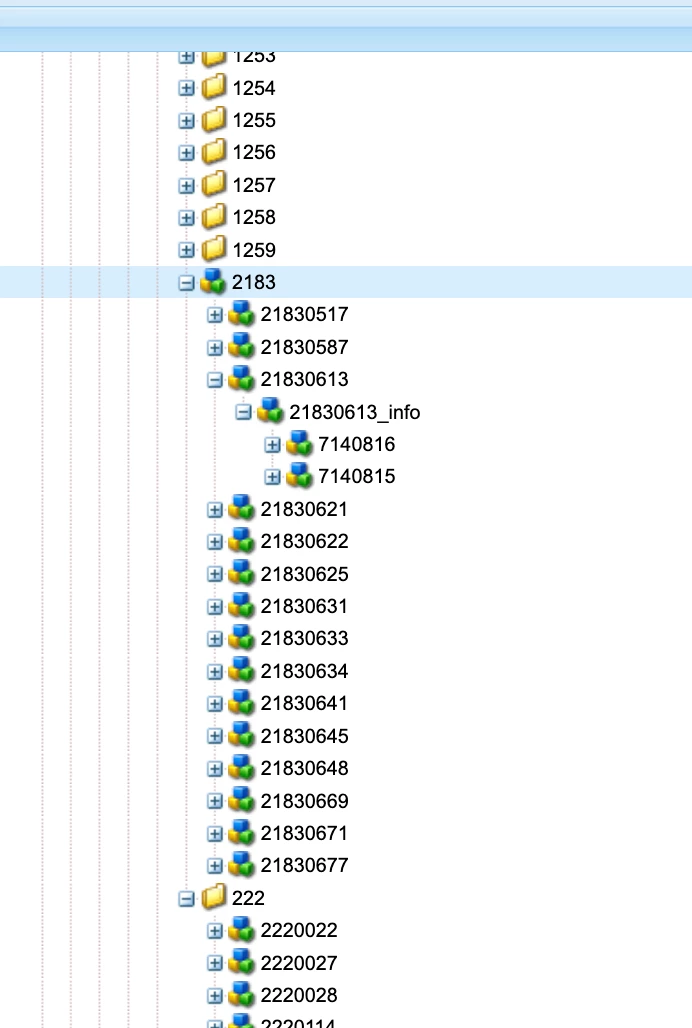
I ran a query to find all leaf nodes under a specific path like /etc/products/mycompany/media/2183. My query is this which returns all nodes correctly. But due to large number of nodes I'm getting Traversal query warning. So I wanted to create oak index to optimize this query. However, query doesn't contain any property to specify in the index. So can anyone suggest index definition for this query?
select * from [nt:unstructured] as a where isdescendantnode(a, "/etc/products/mycompany/media/2183")
Please note that I'm using AEM cloud service.
Thanks