AEM6.5 Disable Some selected fields in Action Bar for specific Metadata schema Folder [DAM]
Hi Team,
when I tried to disable the "Properties", "To Collection" , "Annotate" , "Quick Publish"
from Action Bar for specific Schema folder. It is disabling for all the schema folder.
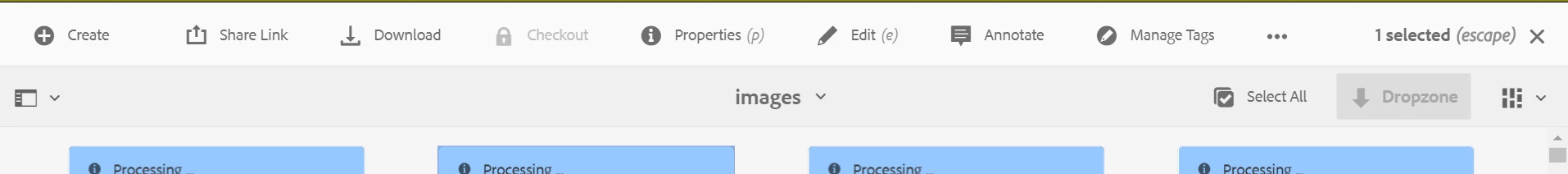
The requirement here is
- Suppose we have two schema folder in DAM, with different metadata schema, eg. public and central-library having their respective metadata schemas
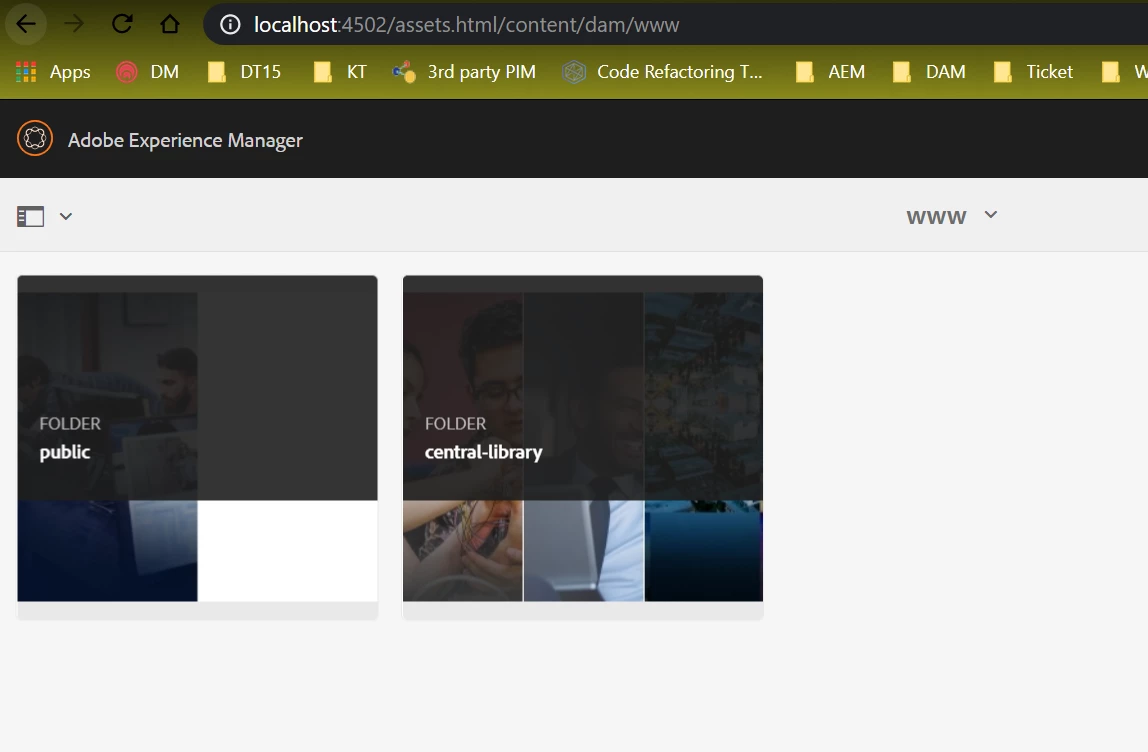
Now, If I open central-library schema folder and I need to restrict "Properties", "To Collection" , "Annotate" , "Quick Publish" from Action Bar only for central-library schema, not for Public folder.
How to Restrict that for specific folder?
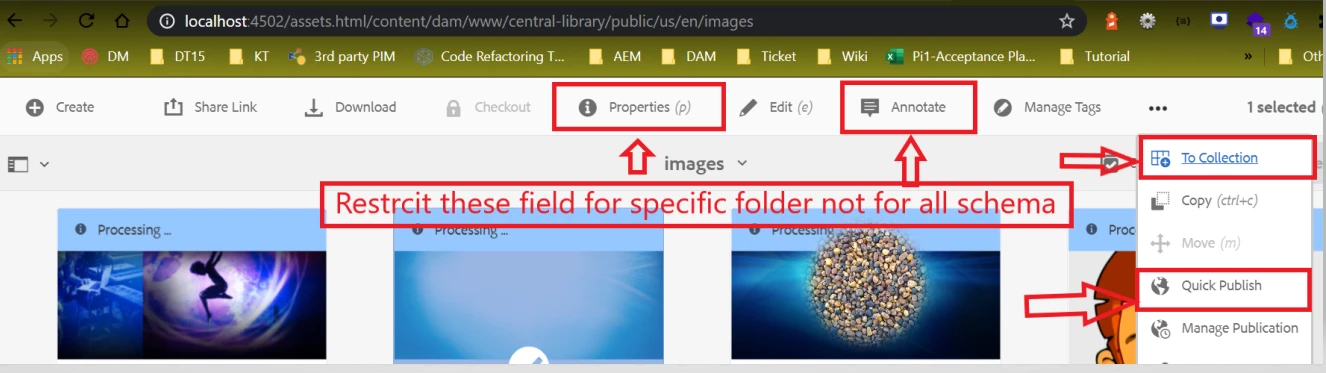
@arunpatidar @vijayalakshmi_s @kautuk_sahni @theo_pendle @briankasingli @vanegi
Thank you.