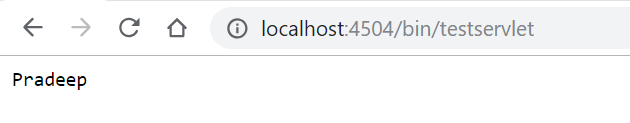AEM6.4 @Reference not working in SlingServlet
- Mark as New
- Follow
- Mute
- Subscribe to RSS Feed
- Permalink
- Report
Hi All,
My sling servlet is not working as soon as i add
@Reference in it, otherwise it works fine
Below is the servlet code, i have create custom configuration as per the AEM6.4 standards(one @Interface class, one Interface class, one Impl class with proper annotations(org.osgi.service.component.annotations))
@Component(service = Servlet.class,
property = { Constants.SERVICE_DESCRIPTION + "=Simple Demo Servlet",
"sling.servlet.methods=" + HttpConstants.METHOD_GET,
"sling.servlet.paths=" + "/bin/testservlet" }
)
public class TestServlet extends SlingAllMethodsServlet {
private static final long serialVersionUID = 1L;
@Reference
MySimpleService mySimpleService;
private static final Logger logger =
LoggerFactory.getLogger(TestServlet.class);
@Override
protected void doGet(final SlingHttpServletRequest req, final
SlingHttpServletResponse resp) throws ServletException, IOException {
logger.info("Inside doGet!!!");
try {
logger.info("Name ::: "+mySimpleService.getMyName());
resp.getWriter().write(mySimpleService.getMyName()); }
catch(Exception ex) {
logger.error("Error in doGet ::: ", ex);
}
}
}
Please advise, any help is highly appreciated.
Thanks,
Pradeep
Solved! Go to Solution.
- Mark as New
- Follow
- Mute
- Subscribe to RSS Feed
- Permalink
- Report
Look at our SOLR Article. This one closely matches your requirement. We have a class named MySimpleService that reads OSGi config values.
In the Servlet in this article - we use a @Refence to get config values:
@Reference
SolrServerConfiguration solrConfigurationService;
This shows the proper way of getting OSGI configuration information within an AEM Servlet. Never try and read OSGI config information directly from a servlet. Write a separate class - as shown in this development article.
Adobe Experience Manager Help | Integrating SOLR with Adobe Experience Manager 6.4
Hope this clear this issue up. Notice the Java code in this Servlet. We use the CONFIG values to perform SOLR actions - such as getting the URL to the SOLR server.
final String protocol = solrConfigurationService.getSolrProtocol();
final String serverName = solrConfigurationService.getSolrServerName();
final String serverPort = solrConfigurationService.getSolrServerPort();
final String coreName = solrConfigurationService.getSolrCoreName();
final String pagesResourcePath = solrConfigurationService
I would go through this entire article so you understand.
Hope this helps you.
Views
Replies
Total Likes
- Mark as New
- Follow
- Mute
- Subscribe to RSS Feed
- Permalink
- Report
Do you mean when you have this line of code:
@Reference
MySimpleService mySimpleService;
Its not working?
Views
Replies
Total Likes

- Mark as New
- Follow
- Mute
- Subscribe to RSS Feed
- Permalink
- Report
Hi,
Could you please check if your bundle is active or not? If yes the check if you using osgi reference annotation. e.g.
import org.osgi.service.component.annotations.Reference;
e.g.
aem63app-repo/GetFeaturesServlet.java at master · arunpatidar02/aem63app-repo · GitHub
- Mark as New
- Follow
- Mute
- Subscribe to RSS Feed
- Permalink
- Report
Yes, If I add @Reference sling servlet stopped working. It is in unsatisfied state due to the reference.
Views
Replies
Total Likes
- Mark as New
- Follow
- Mute
- Subscribe to RSS Feed
- Permalink
- Report
Yes, My bundle is in active state, and servlet is unsatisfied state due to @Reference
Views
Replies
Total Likes
![]()
- Mark as New
- Follow
- Mute
- Subscribe to RSS Feed
- Permalink
- Report
In your service class MySimpleService check the @component annotation:
@Component(service = MySimpleService.class, immediate = true)
Go to http://localhost:4502/system/console/components and search for MySimpleService . Check the status of the service.
Views
Replies
Total Likes
- Mark as New
- Follow
- Mute
- Subscribe to RSS Feed
- Permalink
- Report
Hi Donald,
Below is my entire code
import org.osgi.service.metatype.annotations.AttributeDefinition;
import org.osgi.service.metatype.annotations.ObjectClassDefinition;
@ObjectClassDefinition(name = "My Service Configuration", description = "Service Configuration")
public @interface CustomConfigIntf {
@AttributeDefinition(name = "Test Namel", defaultValue="Pradeep", description = "Read my name")
String name();
}
public interface MySimpleService {
public String getName();
}
import org.osgi.service.component.annotations.Activate;
import org.osgi.service.component.annotations.Component;
import org.osgi.service.component.annotations.ConfigurationPolicy;
import org.osgi.service.metatype.annotations.Designate;
@Component(service=MySimpleService.class, configurationPolicy=ConfigurationPolicy.REQUIRE)
@Designate(ocd = CustomConfigIntf.class)
public class MySimpleServiceImpl implements MySimpleService {
private CustomConfigIntf config;
private String name;
@Activate
public void activate(CustomConfigIntf config) {
this.config = config;
this.name = config.name();
}
public String getName() {
return this.name;
}
}
Let me know where i am doing wrong?
@Referencce is not working in servlet.
Thanks,
Pradeep
Views
Replies
Total Likes
![]()
- Mark as New
- Follow
- Mute
- Subscribe to RSS Feed
- Permalink
- Report
This should work.
____________________________________________________________________________________________________
import org.osgi.service.metatype.annotations.AttributeDefinition;
import org.osgi.service.metatype.annotations.ObjectClassDefinition;
@ObjectClassDefinition(name = "My Service Configuration", description = "Service Configuration")
public @interface CustomConfigIntf {
@AttributeDefinition(name = "Test Namel", defaultValue="Pradeep", description = "Read my name")
String name();
}
______________________________________________________________________________________________________
public interface MySimpleService {
public String getName();
}
______________________________________________________________________________________________________
import org.osgi.service.component.annotations.Activate;
import org.osgi.service.component.annotations.Component;
import org.osgi.service.metatype.annotations.Designate;
import com.aem.test.core.CustomConfigIntf;
import com.aem.test.core.service.MySimpleService;
@Component(service=MySimpleService.class, configurationPolicy=ConfigurationPolicy.REQUIRE)
@Designate(ocd = CustomConfigIntf.class)
public class MySimpleServiceImpl implements MySimpleService {
private CustomConfigIntf configs;
@Activate
public void activate(CustomConfigIntf config) {
this.configs = config;
}
public String getName() {
return configs.name();
}
}
Views
Replies
Total Likes
- Mark as New
- Follow
- Mute
- Subscribe to RSS Feed
- Permalink
- Report
See this article - where we used @Reference in a SLing Servlet:
Views
Replies
Total Likes
- Mark as New
- Follow
- Mute
- Subscribe to RSS Feed
- Permalink
- Report
Hi Donald,
My requirement is to read custom configuration properties from osgi console in sling servlet using AEM6.4 SP2.
The example you shared is just to define and use the class in @Reference. I didn't find any custom configuration.
Thanks,
Pradeep
Views
Replies
Total Likes
- Mark as New
- Follow
- Mute
- Subscribe to RSS Feed
- Permalink
- Report
Hi Hemant arora tried your way also, didn't work.
Views
Replies
Total Likes
- Mark as New
- Follow
- Mute
- Subscribe to RSS Feed
- Permalink
- Report
That may be where your issue is. I would not try to mix that up.
I would create a separate class that reads those OSGi conig values. Then from your Sling Servlet - you can create an instance of that class and invoke a method to get the config values.
Views
Replies
Total Likes
- Mark as New
- Follow
- Mute
- Subscribe to RSS Feed
- Permalink
- Report
Following article shows how to read OSGi config values - notice this class is not a Sling Servlet:
Reading OSGi Configuration Values for Adobe Experience Manager 6.3
Views
Replies
Total Likes
- Mark as New
- Follow
- Mute
- Subscribe to RSS Feed
- Permalink
- Report
I followed the same link, not working in sling servlet.
Views
Replies
Total Likes
- Mark as New
- Follow
- Mute
- Subscribe to RSS Feed
- Permalink
- Report
Like I said - create the logic to read OSGI config values in a separate class. Then create an instance of that class in the servlet and call a getter method. That will return config values in the servlet.
Views
Replies
Total Likes
- Mark as New
- Follow
- Mute
- Subscribe to RSS Feed
- Permalink
- Report
Hi Donald,
In AEM 6.4 There is a entirely different approach to read config values. That i am trying to understand how to implement it.
Views
Replies
Total Likes
- Mark as New
- Follow
- Mute
- Subscribe to RSS Feed
- Permalink
- Report
Look at our SOLR Article. This one closely matches your requirement. We have a class named MySimpleService that reads OSGi config values.
In the Servlet in this article - we use a @Refence to get config values:
@Reference
SolrServerConfiguration solrConfigurationService;
This shows the proper way of getting OSGI configuration information within an AEM Servlet. Never try and read OSGI config information directly from a servlet. Write a separate class - as shown in this development article.
Adobe Experience Manager Help | Integrating SOLR with Adobe Experience Manager 6.4
Hope this clear this issue up. Notice the Java code in this Servlet. We use the CONFIG values to perform SOLR actions - such as getting the URL to the SOLR server.
final String protocol = solrConfigurationService.getSolrProtocol();
final String serverName = solrConfigurationService.getSolrServerName();
final String serverPort = solrConfigurationService.getSolrServerPort();
final String coreName = solrConfigurationService.getSolrCoreName();
final String pagesResourcePath = solrConfigurationService
I would go through this entire article so you understand.
Hope this helps you.
Views
Replies
Total Likes
- Mark as New
- Follow
- Mute
- Subscribe to RSS Feed
- Permalink
- Report
Hi Donald,
No luck, same error, servlet is in unsatisfied state.
Views
Replies
Total Likes
- Mark as New
- Follow
- Mute
- Subscribe to RSS Feed
- Permalink
- Report
Go through this article -- follow it step by step - it works. Then once you get it working - you can compare it with yours to see the difference.
Views
Replies
Total Likes

- Mark as New
- Follow
- Mute
- Subscribe to RSS Feed
- Permalink
- Report
Hi,
Can you try with below code, I tried changing with your config , other code is almost same except method name.
------------------------------------- CustomConfigIntf
import org.osgi.service.metatype.annotations.AttributeDefinition;
import org.osgi.service.metatype.annotations.AttributeType;
import org.osgi.service.metatype.annotations.ObjectClassDefinition;
@ObjectClassDefinition(name = "My Service Configuration", description = "Service Configuration")
public @interface CustomConfigIntf {
@AttributeDefinition(
name = "TestName",
description = "Read my Name",
type = AttributeType.STRING
)
String getName() default "Pradeep";
}
---------------------- MyCustomeService
public interface MyCustomeService {
public String getMyName();
}
-------------------------- MyCustomeServiceImpl
import org.osgi.service.component.annotations.Activate;
import org.osgi.service.component.annotations.Component;
import org.osgi.service.component.annotations.ConfigurationPolicy;
import org.osgi.service.metatype.annotations.Designate;
import com.acc.arch17.core.services.CustomConfigIntf;
import com.acc.arch17.core.services.MyCustomeService;
@Component(service = MyCustomeService.class, configurationPolicy = ConfigurationPolicy.REQUIRE)
@Designate(ocd = CustomConfigIntf.class)
public class MyCustomeServiceImpl implements MyCustomeService {
private CustomConfigIntf config;
private String name;
@Activate
public void activate(CustomConfigIntf config) {
this.config = config;
this.name = config.getName();
}
public String getMyName() {
return this.name;
}
}
--------------------------------------- TestServlet
import java.io.IOException;
import javax.servlet.Servlet;
import javax.servlet.ServletException;
import org.apache.sling.api.SlingHttpServletRequest;
import org.apache.sling.api.SlingHttpServletResponse;
import org.apache.sling.api.servlets.HttpConstants;
import org.apache.sling.api.servlets.SlingAllMethodsServlet;
import org.osgi.framework.Constants;
import org.osgi.service.component.annotations.Component;
import org.osgi.service.component.annotations.Reference;
import org.slf4j.Logger;
import org.slf4j.LoggerFactory;
import com.acc.arch17.core.services.MyCustomeService;
@Component(service = Servlet.class, property = { Constants.SERVICE_DESCRIPTION + "=Simple Demo Servlet",
"sling.servlet.methods=" + HttpConstants.METHOD_GET, "sling.servlet.paths=" + "/bin/testservlet" })
public class TestServlet extends SlingAllMethodsServlet {
private static final long serialVersionUID = 1L;
@Reference
MyCustomeService myCustomService;
private static final Logger logger = LoggerFactory.getLogger(TestServlet.class);
@Override
protected void doGet(final SlingHttpServletRequest req, final SlingHttpServletResponse resp)
throws ServletException, IOException {
logger.info("Inside doGet!!!");
try {
logger.info("Name ::: " + myCustomService.getMyName());
resp.getWriter().write(myCustomService.getMyName());
} catch (Exception ex) {
logger.error("Error in doGet ::: ", ex);
} finally {
resp.getWriter().close();
}
}
}
output
Views
Replies
Total Likes
- Mark as New
- Follow
- Mute
- Subscribe to RSS Feed
- Permalink
- Report
@arunpatidar
I copy pasted your entire code which you have given above but still I'm getting the error for the @Reference same error I was getting for my code as well.
Views
Replies
Total Likes
Views
Likes
Replies
Views
Likes
Replies