Hi All,
My requirement is to exclude a dam folder path in workflow launcher for dam update asset workflow.
i did it by following below link:
How to exclude certain AEM Assets folders from generating renditions
But after doing as said in above link, i can see my dam asset in "Unprocessed" state and cant be useful anymore in pages.
my model of workflow is as follows.
Any ideas what would be the problem and how to get rid of it.
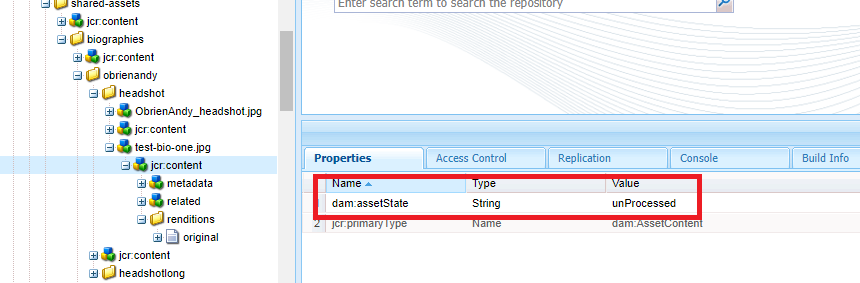
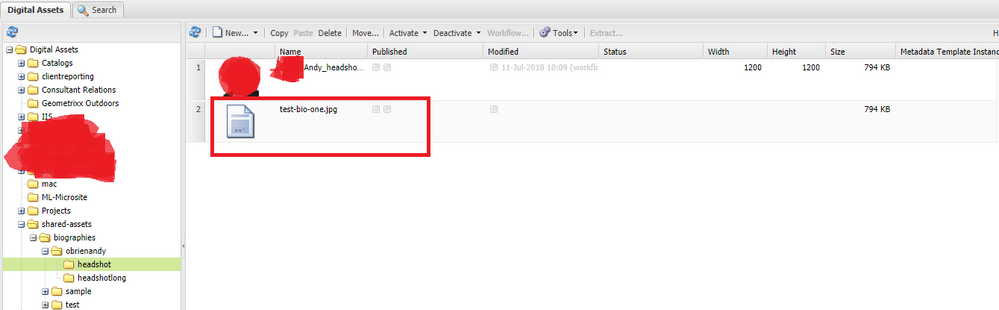
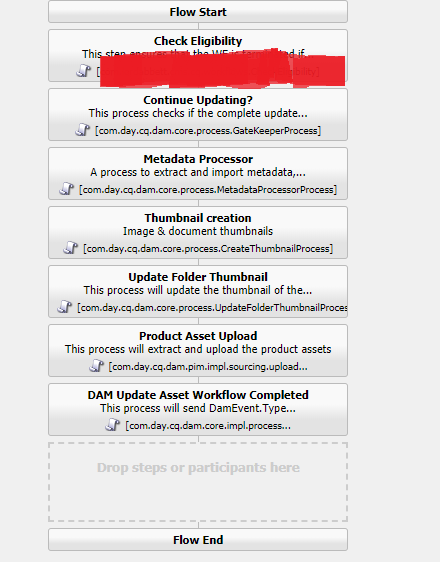
Thanks,
krish.