AEM SPA React - specific Component Authoring dialog clientlib
Is it possible to add clientlib to target 1 components authoring dialog?
I have a component that when using the pathbrowser to load data, would grey out all other dialog fields.
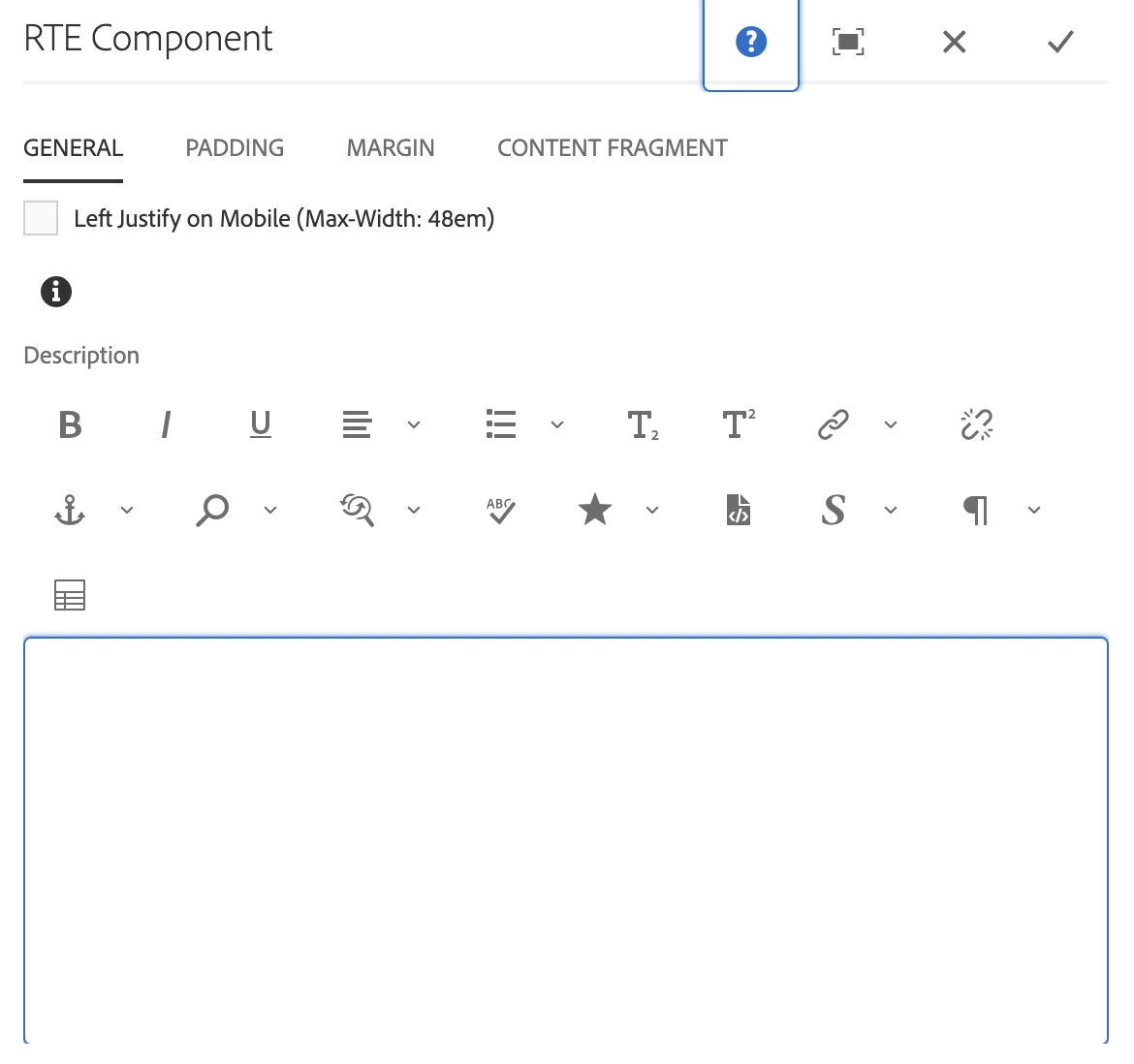
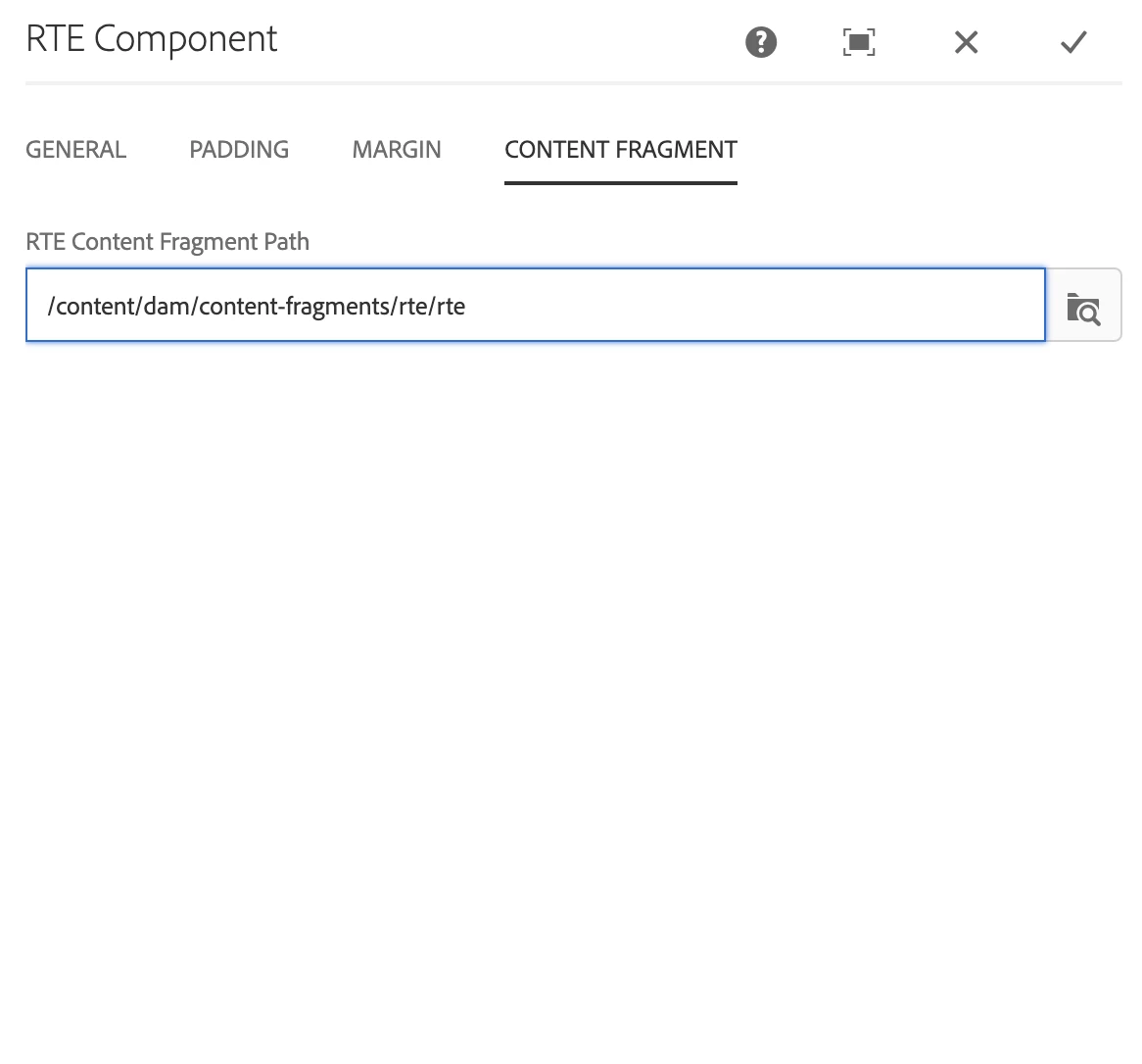
I would like to grey out options in General, Padding, Margin tabs and maybe have a disclaimer saying Content frament is in use? As the content fragment json loaded from the pathbrowser is overriding the values. Is this possible? I only want to affect this specific RTE Component. and nothing else.

