My problem is, my component has the responsive grid. Initially when adding the component, the responsive grid has no height. If I added the parsys is draggable and has height.
I followed the tips provided here
https://experienceleaguecommunities.adobe.com/t5/adobe-experience-manager/aem-responsive-grid-with-0...
And added the JSP to the headlib
https://dev.to/bearcherian/aem-responsive-grid-with-0px-height-1il3
My component has a multi-field where we can create a child node under the component's node. The first node is named tab-par-1

There is no tab-par-2 yet
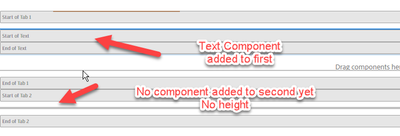
The model is returning a list using tab property.
Here is a part of the code showing the data-sly-list for the responsivegrids
<div class="mt-tabs-container">
<div class="mt-left-column" data-sly-test="${(properties.title || properties.description || properties.ctaText)}">
<div class="mt-column-top"></div>
</div>
<div class="tabs ${model.columnOrientation}">
<sly data-sly-test.id="${model.uniqueID}" data-sly-unwrap>
<div role="tablist" aria-label="Tab List">
<sly data-sly-list.tab="${model.tabs}" data-sly-unwrap>
<button
class="${tabList.count == 1 ? 'active' : ''}"
role="tab"
aria-label="${tab.adaText}"
aria-selected="${tabList.count == 1 ? 'true' : ''}"
aria-controls="panel-${id}-${tabList.count}"
id="tab-${id}-${tabList.count}"
tabindex="${tabList.count == 1 ? '0' : '-1'}">
${tab.heading @ context='html'}
</button>
</sly>
</div>
<div class="multi-tab-filler-border-container">
<div class="multi-tab-filler-border"></div>
</div>
<div class="mt-tablet-dropdown-container">
<div class="atomic-dropdown"></div>
<div class="mt-tablet-dropdown-border"></div>
<div class="mt-tablet-dropdown-filler"></div>
</div>
<div class="multi-tab-container">
<sly data-sly-list.tab="${model.tabs}" data-sly-unwrap>
<div class="info-block" data-sly-test="${wcmmode.edit}">
<p>Start of Tab ${tabList.count}</p>
</div>
<div id="panel-${id}-${tabList.count}" role="tabpanel"
aria-labelledby="tab-${id}-${tabList.count}"
hidden="${wcmmode.edit || (!wcmmode.edit && tabList.count == 1) ? 'false' : 'true'}">
<div data-sly-resource="${tabParsysName @ resourceType='wcm/foundation/components/responsivegrid'}"
data-sly-set.tabParsysName="tab-par-${tabList.count}"></div>
</div>
<div class="info-block" data-sly-test="${wcmmode.edit}">
<p>End of Tab ${tabList.count}</p>
</div>
</sly>
</div>
</sly>
</div>
<div class="mt-right-column" data-sly-test="${(properties.title || properties.description || properties.ctaText)}">
<div class="mt-column-top"></div>
</div>
</div>