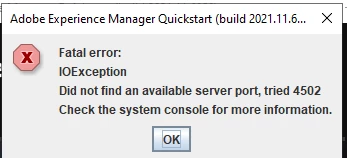AEM quickstart jar file is not running
Hi Team,
While i am trying to open aem jar file ,its throwing "did not find an available server port tried 4502"
please refer below error attached screenshot and help me out
Note: as per guidance i have to use 4502 port only