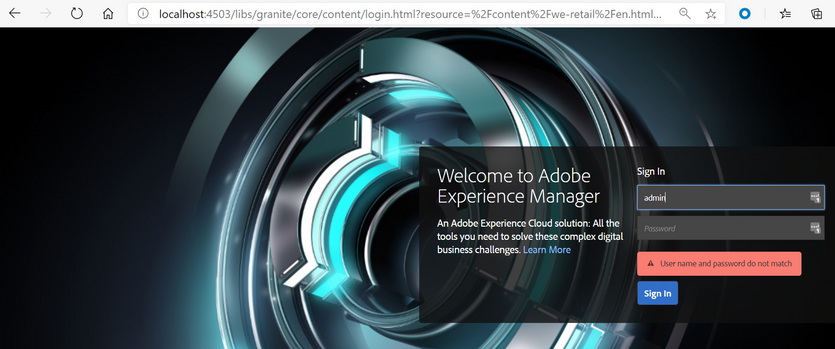AEM publish instance is not accepting default password
- Mark as New
- Follow
- Mute
- Subscribe to RSS Feed
- Permalink
- Report
Hi,
While trying to create AEM publish instance , using aem-65-p4503 jar, on start up it is navigating to login page. Default admin admin is not being accepted by it. Anyone any idea ??
Solved! Go to Solution.
Views
Replies
Total Likes
- Mark as New
- Follow
- Mute
- Subscribe to RSS Feed
- Permalink
- Report
if you rename the quickstart.jar to aem-65-p4503, the runmode "publish" is not deduced from the name of the jar, but only the port, so technically you have an author running on port 4503. But anyway, the default passwords still should work. You can either try to analyze the issue or you can just start over.

- Mark as New
- Follow
- Mute
- Subscribe to RSS Feed
- Permalink
- Report

- Mark as New
- Follow
- Mute
- Subscribe to RSS Feed
- Permalink
- Report
@narin_209202 It asks for the admin password while setting up the instance. In case you're not sure what the password was set to, you can try resetting it with oak-run command as mentioned in this link:
https://helpx.adobe.com/experience-manager/kb/How-to-reset-the-admin-password-in-AEM-6-3.html
Views
Replies
Total Likes
- Mark as New
- Follow
- Mute
- Subscribe to RSS Feed
- Permalink
- Report
if you rename the quickstart.jar to aem-65-p4503, the runmode "publish" is not deduced from the name of the jar, but only the port, so technically you have an author running on port 4503. But anyway, the default passwords still should work. You can either try to analyze the issue or you can just start over.
![]()
- Mark as New
- Follow
- Mute
- Subscribe to RSS Feed
- Permalink
- Report
Views
Replies
Total Likes
- Mark as New
- Follow
- Mute
- Subscribe to RSS Feed
- Permalink
- Report
How did u recreated instance, I am also facing same issue for author instance.
Views
Replies
Total Likes
Views
Like
Replies