Hello Team,
I was trying to create a new project for SPA app and below is command used to create a project:
mvn -B archetype:generate -D archetypeGroupId=com.adobe.aem -D archetypeArtifactId=aem-project-archetype -D archetypeVersion=27 -D appTitle="My SPA React App" -D appId="my-spa-react" -D artifactId="aem-guides-wknd-spa.react" -D groupId="com.adobe.aem.my.app.react" -D frontendModule="react" -D aemVersion="cloud"
Project getting created with following error message:
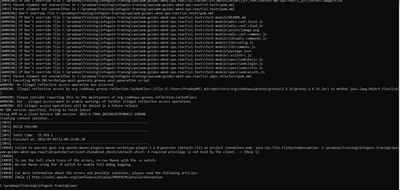
Not sure what privilege need to set before executing command.