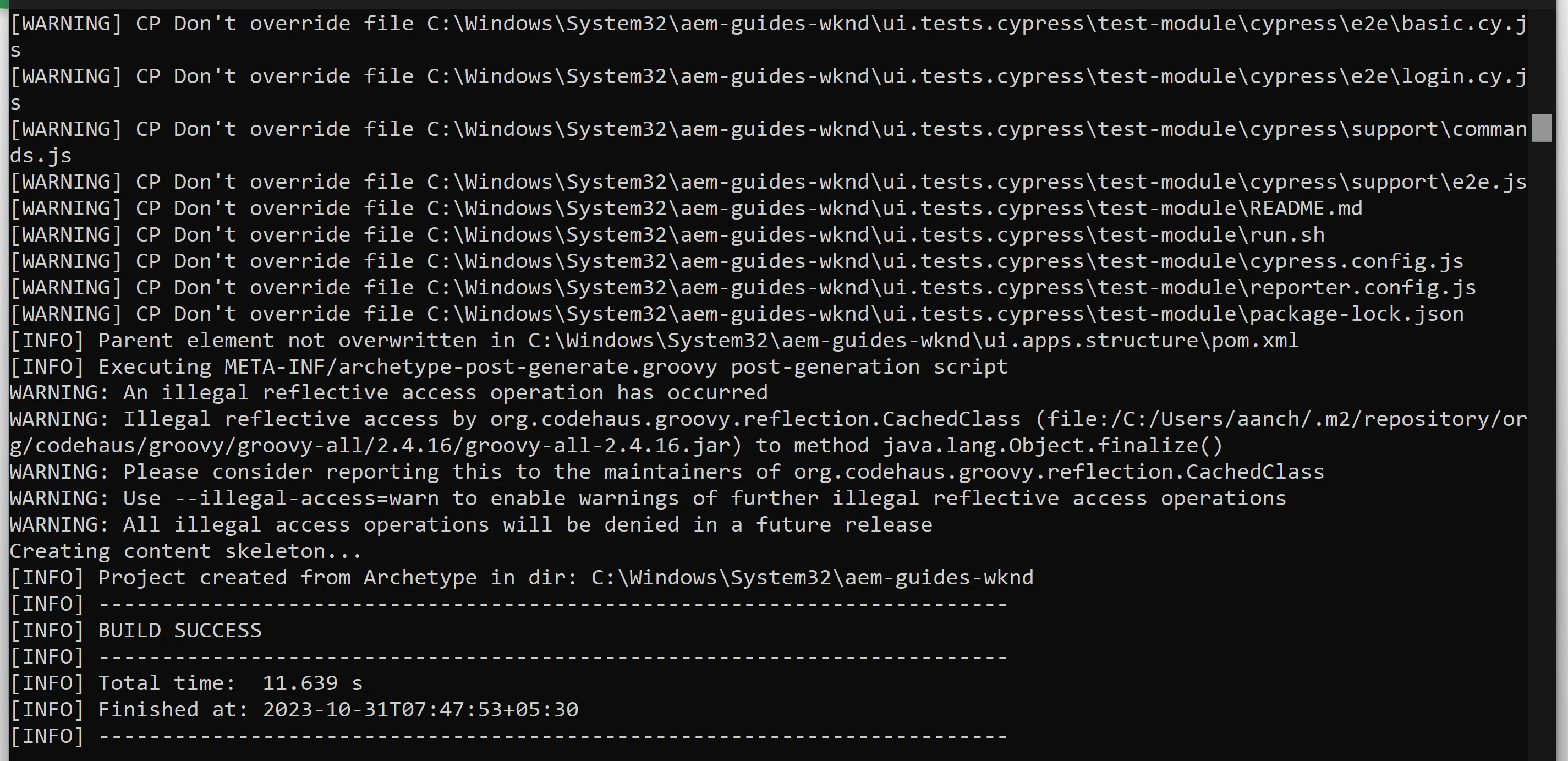AEM Project Creation command using Latest archetype(46) for Use the AEM add-on Forms Features
Hi Team
We are working purely Adobe AEM Forms (Osgi Forms (addon-forms) Project , We Planning use if any features related Adobe add-on Forms project creating using latest archetype (46) . Please share the Command (windows) to create the AEM Project for Forms .
I had tried following not able created project without any manual fixes applied to successfully build projects .
mvn -B org.apache.maven.plugins:maven-archetype-plugin:3.2.1:generate -D archetypeGroupId=com.adobe.aem -D archetypeArtifactId=aem-project-archetype -D archetypeVersion=46 -D appTitle="My Site" -D appId="mysite" -D groupId="com.mysite" -D aemVersion="6.5.17"
Getting below Error:
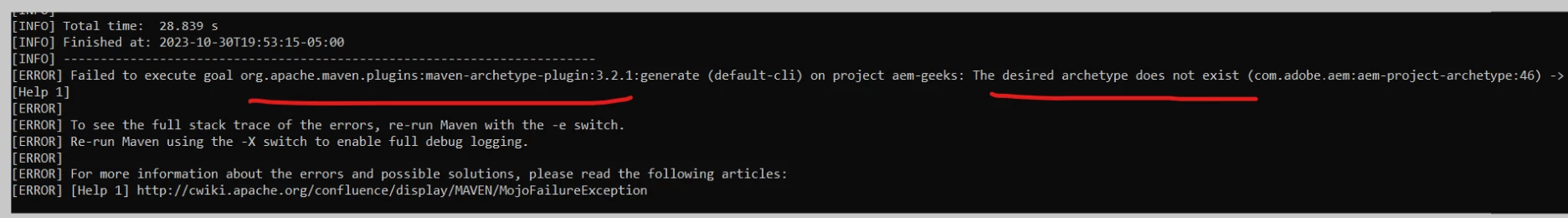
As per below reference AEM On-premises version 6.5.17 recommended Archetype 46 :
https://github.com/adobe/aem-project-archetype/blob/develop/VERSIONS.md
& Not able to create using archetype version 44 , some projects (ex :dispatcher module (_ams,cloud) Missing when i run mvn package and manually fix some errors ui.apps build successfully (module and main pom.xml need to fixed sync )
mvn -B org.apache.maven.plugins:maven-archetype-plugin:3.2.1:generate -D archetypeGroupId=com.adobe.aem -D archetypeArtifactId=aem-project-archetype -D archetypeVersion=44 -D appTitle="My Site" -D appId="mysite" -D groupId="com.mysite" -D aemVersion="6.5.17"
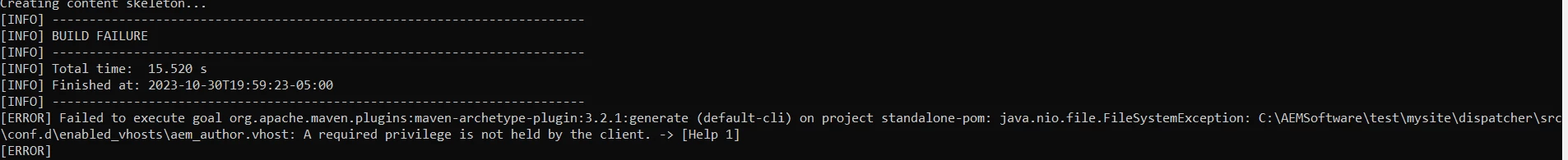
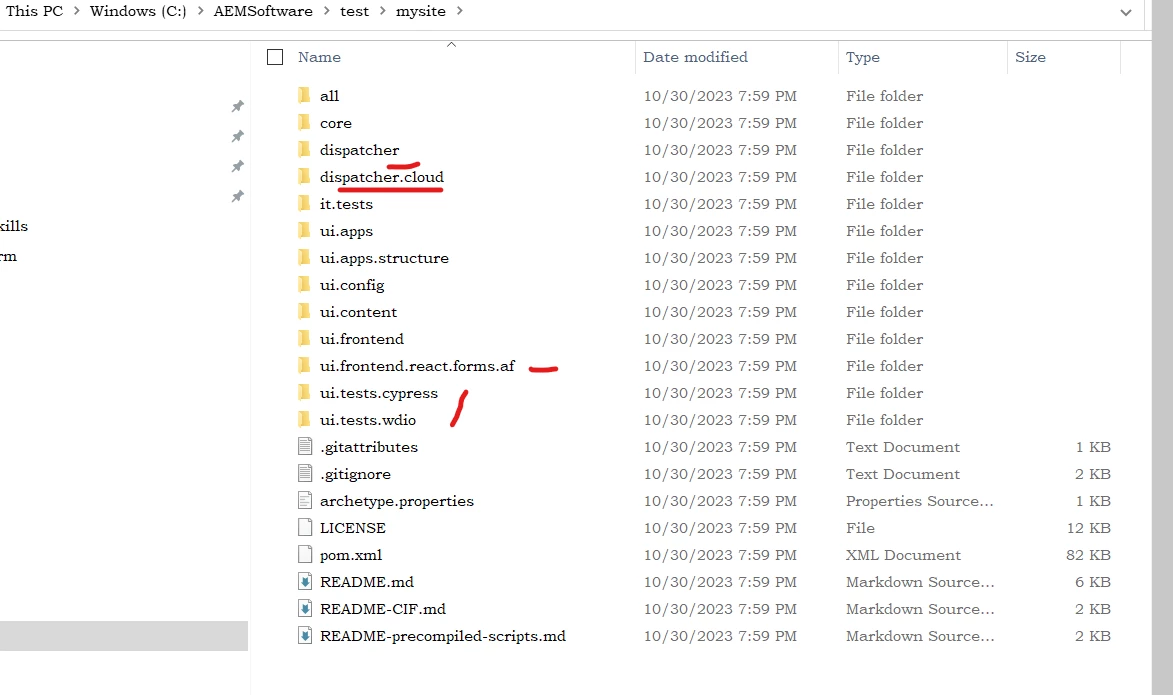

Please share the Working Command to Create AEM Project to On-premises using version 6.5.17 or 6.5.18 with build success
Regards
Vara