Hello @agustinafernandez
Please use a package of the node to install it.
On a clean AEM instance:
- Go to http://localhost:4502/crx/packmgr/index.jsp
- Click on "Create Package"
- Add any package name and Click OK
- Select the created package. Click on "Edit"
- Add Filter. Click on "Done" > "Save " > "Build" > Download
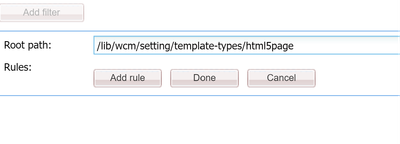
On your instance:
- Upload this PAckage
- CLick on Install.
This should refresh the template
Aanchal Sikka
