This conversation has been locked due to inactivity. Please create a new post.



This conversation has been locked due to inactivity. Please create a new post.
Can anyone please help.
i have created a training project package and imported in Brackets IDE , synchronization is sucessfull to AEM and i am able to export back to AEM.
all statement is executing except java class , i am not seeing any error also.
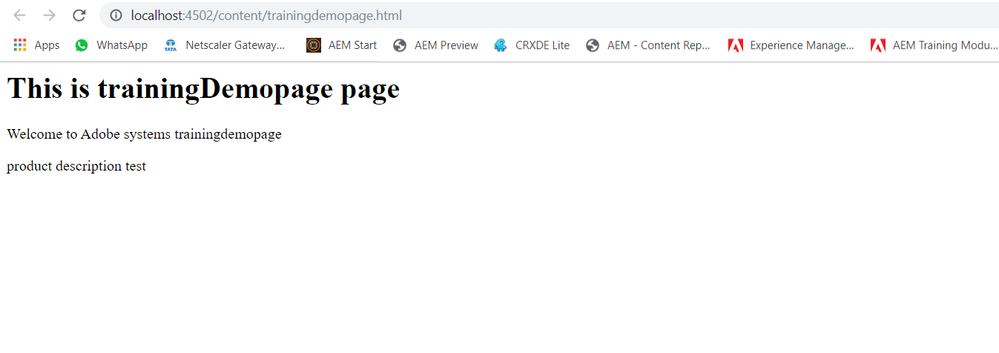
JAVA Class file

HTML File
Solved! Go to Solution.
Views
Replies
Total Likes

... Did you compile the code?
It doesn't look like it.
From the screenshot -- on the left side in the structure pane -- you can't just put .java files inside the content repository and expect it to run. That's not how this works. Java source needs to be compiled into its CLASS file and those are all magically assembled into a JAR file (an executable program) that adheres to the OSGI specification so it can run inside AEM.
Your Java code needs to be in an AEM maven project and compiled into a deployable artefact.
Start here : GitHub - adobe/aem-project-archetype: Maven template to create new Adobe Experience Manager (AEM) pr...
The WKND Tutorial is also a good resource to understand how to develop in AEM.

... Did you compile the code?
It doesn't look like it.
From the screenshot -- on the left side in the structure pane -- you can't just put .java files inside the content repository and expect it to run. That's not how this works. Java source needs to be compiled into its CLASS file and those are all magically assembled into a JAR file (an executable program) that adheres to the OSGI specification so it can run inside AEM.
Your Java code needs to be in an AEM maven project and compiled into a deployable artefact.
Start here : GitHub - adobe/aem-project-archetype: Maven template to create new Adobe Experience Manager (AEM) pr...
The WKND Tutorial is also a good resource to understand how to develop in AEM.

Actually I'm going to correct myself as I believe you can have Java classes that extend WCMUsePojo within the content repository.
Views
Replies
Total Likes

I have checked this using aem bracket plugin. I can properly see Java classes in Sync status of bracket.PFB the screenshot
Could you please check it again making sure to use the latest version of Bracket and AEM plugin?
Regards,
Arpit Varshney
Views
Replies
Total Likes
thanks , it helps
Views
Replies
Total Likes
thanks arpit
yes i can see the same its getting exported correctly from Bracket to AEM
the moment i give the java class reference in html component of the page i.e it displays the output before the java class reference and stops
any help on this to debug will be helpful
thanks
Views
Replies
Total Likes

Views
Replies
Total Likes
thanks , its fixed
Views
Replies
Total Likes
Views
Likes
Replies