Hello,
I am running into an error when I try to bootstrap AEM 6.4 Forms to a Server 2016 MS SQL Database. The database is defined with a Named Instance not the default one.
//SQL_SERVERNAME.NET\InstanceName
This is my JDBC connection String in the standalone-full.xml file for each of the Data Sources
{AEM_DS}
{IDP_DS}
{EDC_DS}
{DEFAULT_DS}
<connection-url>jdbc:sqlserver://SQL_SERVERNAME.NET\IMRS;DatabaseName=AEM_DEV</connection-url>
Thru the JBoss Management console I can successfully test the connection to each DS
When I pass the same information into the AEM Configure Manager screen the Test Connection fails stating Windows Authentication is enabled.
I can confirm that the database is in Mixed Mode
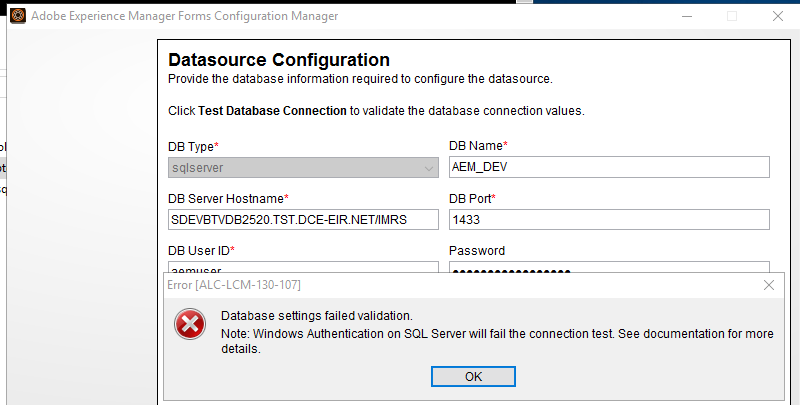
From the LCM log
[2019-10-08 11:07:44,979], INFO, Thread-14, com.adobe.livecycle.lcm.feature.configureAS.TestDatabaseConnectionTask, INFO: getting JDBC connection
URL:jdbc:sqlserver://;serverName=SDEVBTVDB2520.TST.DCE-EIR.NET/IMRS;portNumber=1433;databaseName=AEM...
I Notice that its adds a semicolon to the URL, its flips the back slash to a forward slash and tacks on the port number.
URL:jdbc:sqlserver://;serverName=SQL_SERVERNAME.NET/IMRS;portNumber=1433;databaseName=AEM_DEV
If I use this JDBC string that AEM built (omitting the semicolon) in my standalone-full.xml I cannot successfully test the connection thru the JBoss console.

Please Help