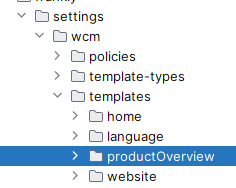AEM Editable Templates, how to add properties such as allowedChildren, allowedParents, allowedPaths
- Mark as New
- Follow
- Mute
- Subscribe to RSS Feed
- Permalink
- Report
I have seen documentation that only explains allowedChildren, allowedParents, allowedPaths as properties can be set on STATIC templates. How about editable templates. Where can I add these properties? Can it be done in Touch UI?
Solved! Go to Solution.
Views
Replies
Total Likes

- Mark as New
- Follow
- Mute
- Subscribe to RSS Feed
- Permalink
- Report
Hey @SupportMember,
I've tested this out myself, and It seems like the "allowedChildren" property is the only respected rule for editable templates, with templates that exist under the default repository structure of /conf/my-site/settings/wcm/templates/* (cq:template) nodes. Even the latest service pack 6.4.3.7, "allowedParents" and "allowedPaths" is not working as expected.
What does the "allowedChildren" property under the cq:Template node do? The value set should be the paths of a template that is allowed to be a child of this template.
If you wish to use editable templates with the "allowedChildren", follow the instructions below.
- Configure cq:allowedTemplates:
Within CRX/DE, In your site content structure of /content/my-site/jcr:content, add property of String[] cq:allowedTemplates to "/conf/my-site/settings/wcm/templates/.*". This will enable and allow all editable templates under the set path to be used on page creation under the path of /content/my-site. Since "allowedParents" and "allowedPaths" are not working as expected for editable templates, this may be the only way to enable editable templates for your site structure. - Configure "allowedChildren":
Within CRX/DE under /conf/my-site/settings/wcm/templates/templateA (should be a cq:Template), add the property of String[] allowedChildren to "PATH_OF_YOUR_TEMPLATE". The value set should be the paths of a template that is allowed to be a child of this template.
I hope this helps.

- Mark as New
- Follow
- Mute
- Subscribe to RSS Feed
- Permalink
- Report
Hey @SupportMember,
I've tested this out myself, and It seems like the "allowedChildren" property is the only respected rule for editable templates, with templates that exist under the default repository structure of /conf/my-site/settings/wcm/templates/* (cq:template) nodes. Even the latest service pack 6.4.3.7, "allowedParents" and "allowedPaths" is not working as expected.
What does the "allowedChildren" property under the cq:Template node do? The value set should be the paths of a template that is allowed to be a child of this template.
If you wish to use editable templates with the "allowedChildren", follow the instructions below.
- Configure cq:allowedTemplates:
Within CRX/DE, In your site content structure of /content/my-site/jcr:content, add property of String[] cq:allowedTemplates to "/conf/my-site/settings/wcm/templates/.*". This will enable and allow all editable templates under the set path to be used on page creation under the path of /content/my-site. Since "allowedParents" and "allowedPaths" are not working as expected for editable templates, this may be the only way to enable editable templates for your site structure. - Configure "allowedChildren":
Within CRX/DE under /conf/my-site/settings/wcm/templates/templateA (should be a cq:Template), add the property of String[] allowedChildren to "PATH_OF_YOUR_TEMPLATE". The value set should be the paths of a template that is allowed to be a child of this template.
I hope this helps.

- Mark as New
- Follow
- Mute
- Subscribe to RSS Feed
- Permalink
- Report
@BrianKasingli can you please try to add properties in initial instead of structure
Views
Replies
Total Likes

- Mark as New
- Follow
- Mute
- Subscribe to RSS Feed
- Permalink
- Report
Arun,
Arun, I added "allowedPaths" to the/conf/my-site/settings/wcm/templates/templateA/initial/jcr:content (cq:PageContent); does not work. allowedParents" and "allowedPaths" is not working as expected for editable templates.
Views
Replies
Total Likes

- Mark as New
- Follow
- Mute
- Subscribe to RSS Feed
- Permalink
- Report
Views
Replies
Total Likes
- Mark as New
- Follow
- Mute
- Subscribe to RSS Feed
- Permalink
- Report
Are there any updates on how to set allowedChildren for Editable Templates? Thanks.
Views
Replies
Total Likes
- Mark as New
- Follow
- Mute
- Subscribe to RSS Feed
- Permalink
- Report
Setting allowedChildren String[] property has no effect on 6.5.11.0
- Mark as New
- Follow
- Mute
- Subscribe to RSS Feed
- Permalink
- Report
Hi @BrianKasingli
Thanks for your reply. I tried the following but it did not work.
For the home template in its content.xml I defined allowedChildren= "[.*/productOverview]"
For the productOverview template in its content.xml I defined allowedParent= "[.*/home]"
We run AEM 6.5.19
Views
Replies
Total Likes
Views
Likes
Replies