AEM Custom Asset Compute Worker to Generate Content Fragments | AEM Community Blog Seeding
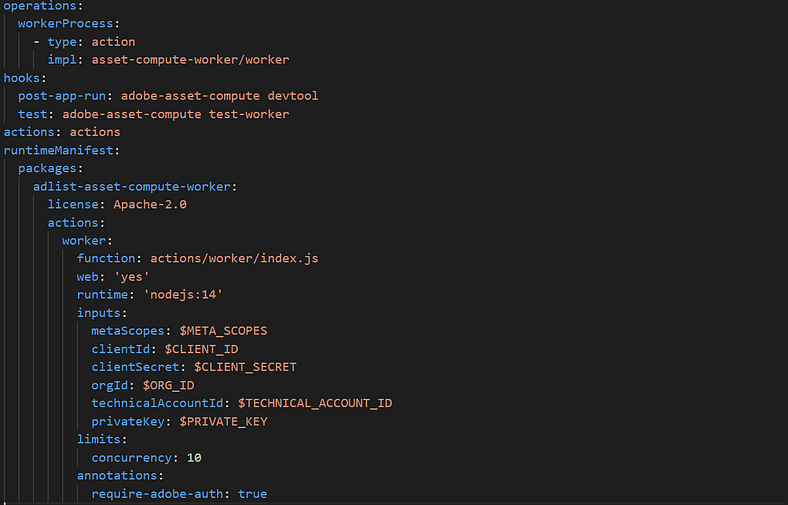
AEM Custom Asset Compute Worker to Generate Content Fragments by Vishal
Abstract
AEM as Cloud Service’s Asset Compute microservices support the development and deployment of custom workers that are used to read, and manipulate binary data of assets stored in AEM, most commonly, to create custom asset renditions. Below steps to develop Custom Asset Compute Worker in Adobe IO and Configure Processing profile in AEM cloud: Local Development Setup Install Node.js 10+ Install Adobe I/O CLI by running command npm install -g @adobe/aio-cli@7.1.0 Install Adobe I/O CLI Asset Compute plugin using command aio plugins:install @adobe/aio-cli-plugin-asset-compute For local debugging please follow steps mentioned in https://experienceleague.adobe.com/docs/experience-manager-learn/cloud-service/asset-compute/set-up/development-environment.html?lang=en Set Up IO App Follow Steps mentioned in https://experienceleague.adobe.com/docs/experience-manager-learn/cloud-service/asset-compute/set-up/firefly.html?lang=en to setup Project Firefly.
Read Full Blog
AEM Custom Asset Compute Worker to Generate Content Fragments
Q&A
Please use this thread to ask the related questions.

