AEM /content/campaigns editable template displays classic UI
We are setting up the integration between Experience Manager en Campaign Standard and would like to use editable templates as we do on our content pages. We are experiencing an issue when creating pages using the newly created template under /content/campaigns, the UI seems to display the classic UI even though we are asking for a touch ui based url: http://localhost:4502/editor.html/content/campaigns/brand/master/en_us/mail.html
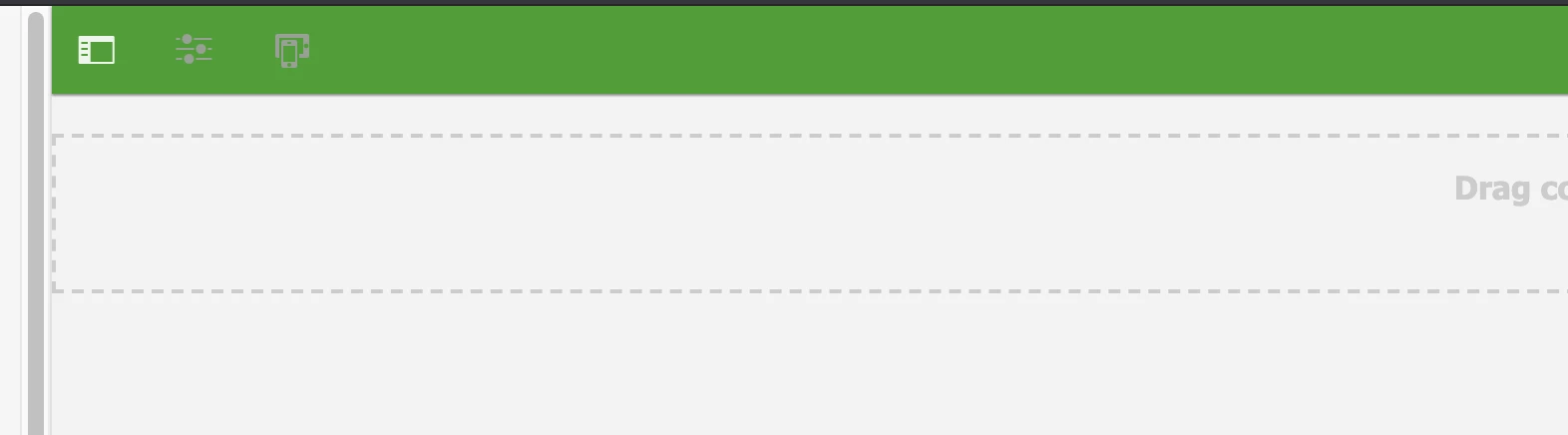
I also see the same issue when I allow + use one of the editable template we used for our regular site pages. How can we resolve this issue?
NOTE: all of our editable templates have a core components page resourceSuperType:
core/wcm/components/page/v2/page