Hello All,
I was trying to add comments with line break using OOTB comments component (we-retail blog). I see that when I make a comment with line break (richtext disabled in component properties). I see the comment posted in a single line. Please see image below
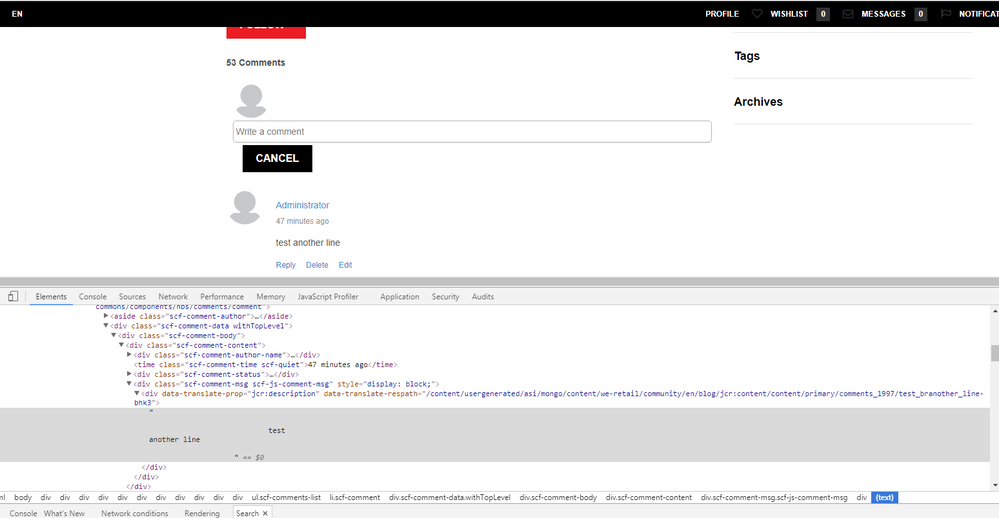
I am using MSRP for UGC storage and the comment entry is stored with a '\n'. (See image)

Is this a desired behavior? I will expecting to see my comment as:
"test
another line"
instead of "test another line"
Please let me know if/how desired behavior can be achieved. (Other alternative is to allow RichText in component properties, but we will like to avoid that.)
Thanks
Shubham