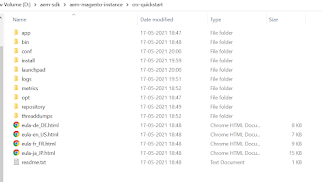
Abstract
In this post we will discuss how to setup the AEM commerce as a cloud service with CIF add-on.
Setup of AEM commerce as a cloud service :
A local development environment is recommended to work with CIF projects and how to setup one is explained below:
Prerequisites:
Some of the prerequisites for the setup are :
1. AEM as a Cloud Service SDK
2. Java 11
3. Node.js
4. npm
5. Magento Instance URL
First of all , the latest CIF add-on should be downloaded from the Software Distribution portal. It is a zip file which contains the respective far file as add-ons for author and publish instance.
Now follow the steps below :
1. Make sure you have the latest AEM as a cloud service SDK.
2. Unpack the jar by running java -jar -unpack in the command line to create a quickstart folder.
3. Once the quickstart folder has been created , go inside it and create a folder named install.
Read Full Blog
Q&A
Please use this thread to ask the related questions.
Kautuk Sahni
