Re this: https://experienceleaguecommunities.adobe.com/t5/adobe-experience-manager/where-is-the-i18n-translat... assuming Translator (<sever>/libs/cq/i18n/translator.html) is deprecated/not-to-be-used.
We have a component where we need to use i18n strings for name on button
1. We added language folder and json under "ui.apps/src/main/content/jcr_root/apps/my-project/i18n"
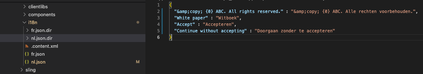
2. After deploy, can see the values at "<server>/libs/cq/i18n/dict.nl.json"

How can we use/refer these on the components' html?
<div class="btn-row">
<button
type="button"
class="continue-btn"
aria-label="${'Continue Without Accepting' @ i18n}">${'Continue Without Accepting' @ i18n}
</button>
</div>