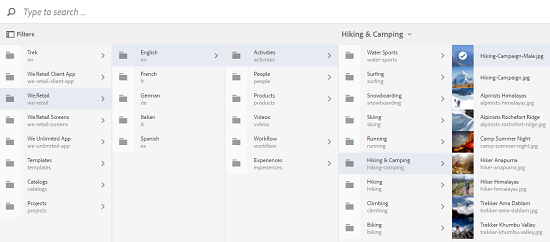
Abstract
The asset selector lets you browse, search, and filter assets in Adobe Experience Manager Assets. You can also fetch the metadata of assets that you select using the asset selector. To customize the asset selector interface, you can launch it with supported request parameters. These parameters set the context of the asset selector for a particular scenario.
Currently, you can pass the request parameters assettype (Image/Video/Text) and selection mode (Single/Multiple) as contextual information for the asset selector, which remains intact throughout the selection.
The asset selector uses the HTML5 Window.postMessage message to send data for the selected asset to the recipient.
The asset selector is based on Granite’s foundation picker vocabulary. By default, the asset selector operates in browse mode. However, you can apply filters using the Omnisearch experience to refine your search for particular assets.
You can integrate any web page (irrespective of whether it is part of the CQ container) with the asset selector (https://[AEM_server]:[port]/aem/assetpicker.html).
Read Full Blog
Q&A
Please use this thread to ask the related questions.
Kautuk Sahni
