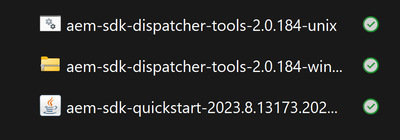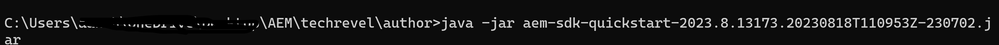AEM as a cloud service Local set up
- Mark as New
- Follow
- Mute
- Subscribe to RSS Feed
- Permalink
- Report
Java Version - 11.0.19
AEM as a cloud Version - aem-sdk-2023.9.13665.20230927T063259Z-230800
When I use the Command line to start the AEM Jar, I am getting below error:
Error: Unable to access jarfile aem-author-p4502.jar.
But when I double click the instance is started successfully.
As per the Adobe documentation we need to start instance by using the command prompt not by double clicking the jar.
How do I resolve the issue when starting the instance via command prompt
Command used : java -jar aem-author-p4502.jar
- Mark as New
- Follow
- Mute
- Subscribe to RSS Feed
- Permalink
- Report
Hi @Shwetha1994
Please verify if you are running the command from correct location, i.e, if the path from where you are running command contain the jar file and you have access to it.
If above check are fine and you still get this error, try running the command prompt with admin access.
- Mark as New
- Follow
- Mute
- Subscribe to RSS Feed
- Permalink
- Report
I am running the command in correct location, I also tried with run as admin as well

- Mark as New
- Follow
- Mute
- Subscribe to RSS Feed
- Permalink
- Report
Hi @Shwetha1994 - After extracting the jar file ,did you renamed your jar to aem-author-p4502 ? When you extract the zip file the default name of jar is aem-sdk-quickstart-version.jar where version varies. You have to first rename it to aem-author-p4502 and then run the command
- Mark as New
- Follow
- Mute
- Subscribe to RSS Feed
- Permalink
- Report
yes, after extracting I have renamed it to aem-author-p4502.jar and then ran the command

- Mark as New
- Follow
- Mute
- Subscribe to RSS Feed
- Permalink
- Report
You can begin by unpacking the JAR file and then initiate AEM using the /bin/start command.
java -jar aem-author-p4502.jar -unpack <!-- crx-quickstart folder will be created -->
sh ./crx-quickstart/bin/start <!-- Start AEM -->For Windows, you should use "start.bat," and for Linux and MacOS, you can use simply "start" to AEM instance.
- Mark as New
- Follow
- Mute
- Subscribe to RSS Feed
- Permalink
- Report
It wont work with this command as well

- Mark as New
- Follow
- Mute
- Subscribe to RSS Feed
- Permalink
- Report
The error message "Error: Unable to access jarfile aem-author-p4502.jar" typically indicates that the command prompt or terminal could not locate the AEM JAR file you're trying to execute. To resolve this issue, you need to ensure that you're running the java -jar command from the correct directory and that the JAR file exists in that directory.
Use below command by running command prompt as admin.
java -jar aem-author-p4502.jar
or
java -jar /full/path/to/aem-author-p4502.jar
But I really doubt if adobe document suggested to run jar only from command prompt. In windows you can double click the jar and run it, but when you are done setting up the instance successfully. Stop the instance and restart AEM instance from start.bat file at below location.
<location>\jarfile\author\crx-quickstart\bin
- Mark as New
- Follow
- Mute
- Subscribe to RSS Feed
- Permalink
- Report
I have tried this as well, didnt worked

- Mark as New
- Follow
- Mute
- Subscribe to RSS Feed
- Permalink
- Report
Your user should has permission to execute it from command prompt.
Addition to that, in command prompt, check if you can see the jar listed in current directory.If now, try switching to to the right directory within command prompt and execute your command again.
Hope it helps!!
- Mark as New
- Follow
- Mute
- Subscribe to RSS Feed
- Permalink
- Report
I have tried with admin as well

- Mark as New
- Follow
- Mute
- Subscribe to RSS Feed
- Permalink
- Report
Hello @Shwetha1994
To start an AEM SDK instance in Author mode, you need not update the jar name.
- You can just extract the SDK. The directory should look like:
- Just copy over the jar into a new folder
- Open command line. GO this this folder path
- Start AEM with java -jar <Name of the jar file> . Example
Aanchal Sikka

- Mark as New
- Follow
- Mute
- Subscribe to RSS Feed
- Permalink
- Report
I have followed the same steps , still it didnt worked
- Mark as New
- Follow
- Mute
- Subscribe to RSS Feed
- Permalink
- Report
@Shwetha1994 Did you find the suggestions from users helpful? Please let us know if more information is required. Otherwise, please mark the answer as correct for posterity. If you have found out solution yourself, please share it with the community.
Kautuk Sahni

Views
Replies
Total Likes
- Mark as New
- Follow
- Mute
- Subscribe to RSS Feed
- Permalink
- Report
once its resolved, i will mark the answer as correct.
Thanks!
- Mark as New
- Follow
- Mute
- Subscribe to RSS Feed
- Permalink
- Report
Hi Shwetha, How did it got resolved?
Views
Replies
Total Likes
Views
Likes
Replies
Views
Likes
Replies
Views
Like
Replies