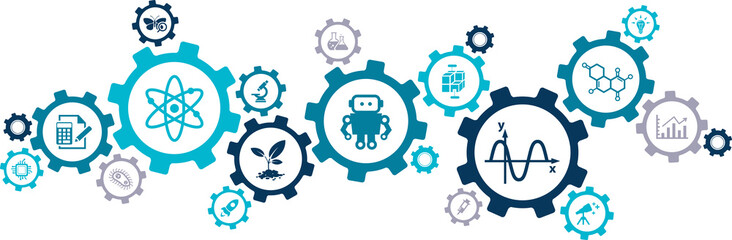
Abstract
AEM as a Cloud Service - Local Development Environment setup
In this video let us see how to setup a local environment for AEM as a cloud service development
Adobe Experience Manager as a Cloud Service is the cloud-native way of leveraging the AEM applications.
As a first step download the required software’s from experience.adobe.com - you should have the required access
Download the latest Java version from General tab - I am downloading "Oracle JDK 11.0.6 for Windows-x64", download latest AEM SDK from AEM as a Cloud Services tab
Extract the Java Archive file
Extract the SDK file. I am installing the publish instance, rename the SDK quick start file as expected
Set environment variable in CMD
set JAVA_HOME="C:\Albin\SW\AEM-Cloud-service\dev\jdk-11.0.6"
set PATH=%JAVA_HOME%\bin;%PATH%;
Run jar - java -jar aem-sdk-publish-p4503.jar
In this video let us see how to setup a local environment for AEM as a cloud service development Adobe Experience Manager as a Cloud Service is the cloud-native way of leveraging the AEM applications.
Read Full Blog
Q&A
Please use this thread to ask the related questions.
Kautuk Sahni
