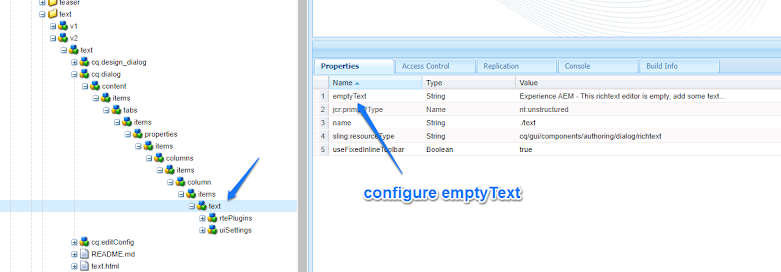
Abstract
Goal
Configure emptyText property in Rich Text Editor (RTE) configuration to show placeholder text before entering content...
Another way is probably using CSS hack like below and setting data-eaem-placeholder attribute on the RTE div (however, it does not show the placeholder when there are empty tags in RTE, with no text content)...
[data-cq-richtext-editable="true"]:empty:before {
content:attr(data-eaem-placeholder);
color:gray
}
Solution
1) Login to CRXDE Lite (http://localhost:4502/crx/de), create folder /apps/eaem-rte-empty-text
2) Create node /apps/eaem-rte-empty-text/clientlib of type cq:ClientLibraryFolder, add String[] property categories with value [cq.authoring.dialog.all], String[] property dependencies with value lodash.
3) Create file (nt:file) /apps/eaem-rte-empty-text/clientlib/css.txt, add
rte-empty-text.css
4) Create file (nt:file) /apps/eaem-rte-empty-text/clientlib/rte-empty-text.css, add the following code
.eaem-rte-placeholder{
color: gray;
display: block;
}
5) Create file (nt:file) /apps/eaem-rte-empty-text/clientlib/js.txt, add
rte-empty-text.js
Read Full Blog
Q&A
Please use this thread to ask the related questions.
Kautuk Sahni
