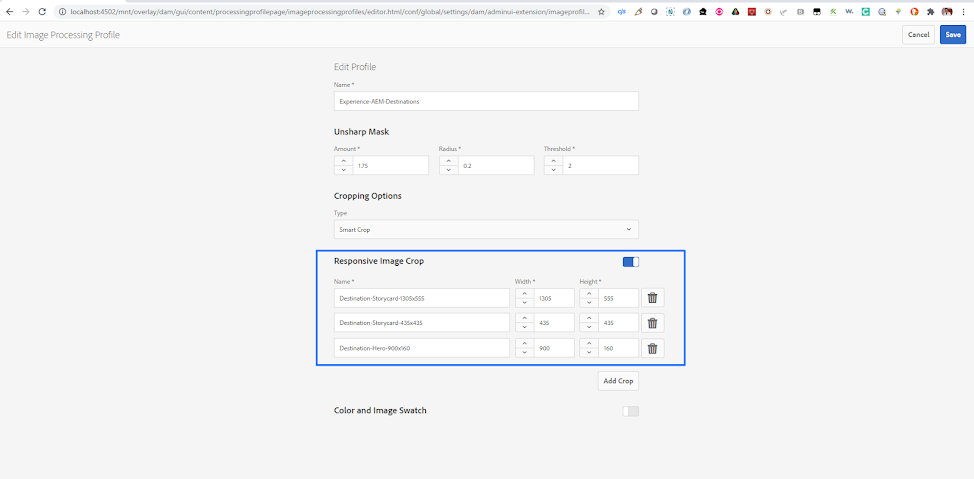
Abstract
Solution
1) Login to CRXDE Lite (http://localhost:4502/crx/de), create folder /apps/eaem-asset-selector-card-show-dyn-renditions
2) Create the following nt:file /apps/eaem-asset-selector-card-show-dyn-renditions/smart-crop-renditions/smart-crop-renditions.jsp to return the smart crop renditions of an image as JSON
<%@include file="/libs/granite/ui/global.jsp"%>
<%@page session="false"
import="java.util.Iterator,
org.apache.sling.commons.json.JSONObject,
com.adobe.granite.ui.components.Config,
com.adobe.granite.ui.components.Tag"%>
<%@ page import="com.adobe.granite.ui.components.ds.ValueMapResource" %>
<%
Config cfg = cmp.getConfig();
ValueMap dynVM = null;
JSONObject dynRenditions = new JSONObject();
Resource dynResource = null;
response.setContentType("application/json");
for (Iterator items = cmp.getItemDataSource().iterator(); items.hasNext();) {
JSONObject dynRendition = new JSONObject();
dynResource = items.next();
dynVM = dynResource.getValueMap();
String name = String.valueOf(dynVM.get("breakpoint-name"));
dynRendition.put("type", "IMAGE");
dynRendition.put("name", name);
dynRendition.put("image", dynVM.get("copyurl"));
dynRendition.put("url", dynVM.get("copyurl"));
dynRenditions.put(name, dynRendition);
}
dynRenditions.write(response.getWriter());
%>
3) Set the datasource for Image Smart Crops /apps/eaem-asset-selector-card-show-dyn-renditions/smart-crop-renditions/renditions/datasource@sling:resourceType = dam/gui/components/s7dam/smartcrop/datasource
4) Create the following nt:file /apps/eaem-asset-selector-card-show-dyn-renditions/video-dyn-renditions/video-dyn-renditions.jsp to return the encodes of a video as JSON
Read Full Blog
Q&A
Please use this thread to ask the related questions.
Kautuk Sahni
