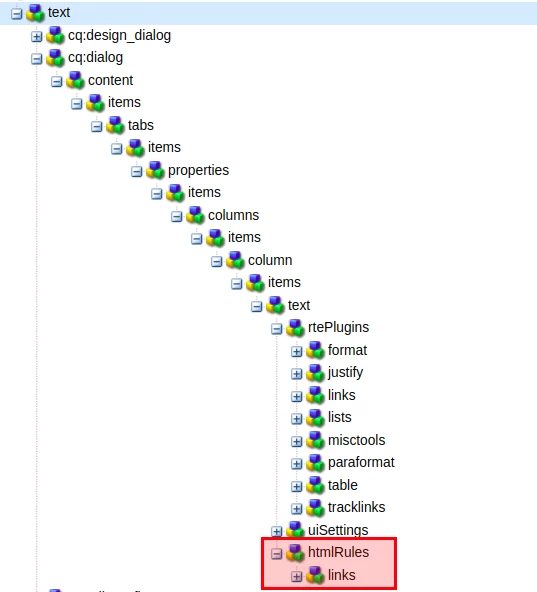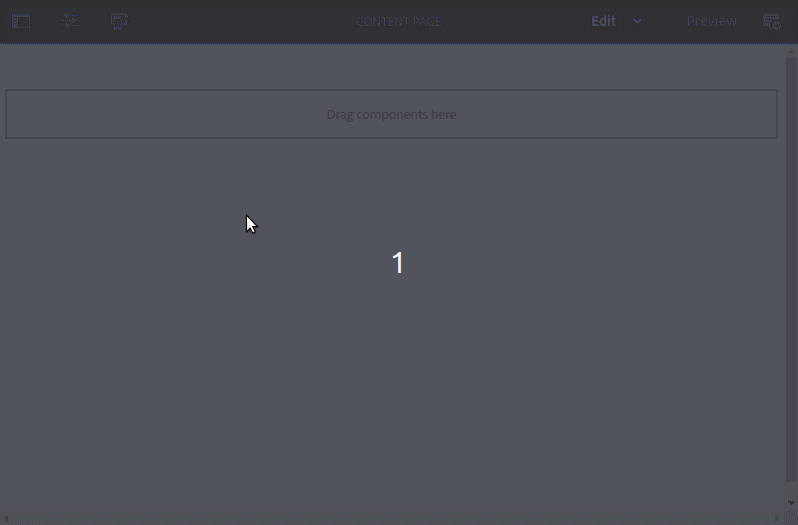AEM 6.5 RTE appends .html to links
In AEM 6.5 I am having an issue with the link feature of RTE. It appends .html by default to any link starting with a "/". My application is Single Page so I want only the route. How can I override this default behavior? https://helpx.adobe.com/experience-manager/6-3/sites/administering/using/configure-rich-text-editor-plug-ins.html#linkstyles does not have any insights.