[AEM-6.5.10] Page Editor: Page Title Not Centered
Hi everyone!
we've upgraded AEM 6.5 from v. 6.5.6 to v. 6.5.10 and in page editor we see page title not centered.
I use weretail implementation installed on a newly created instance of 6.5.10
Please see screenshot
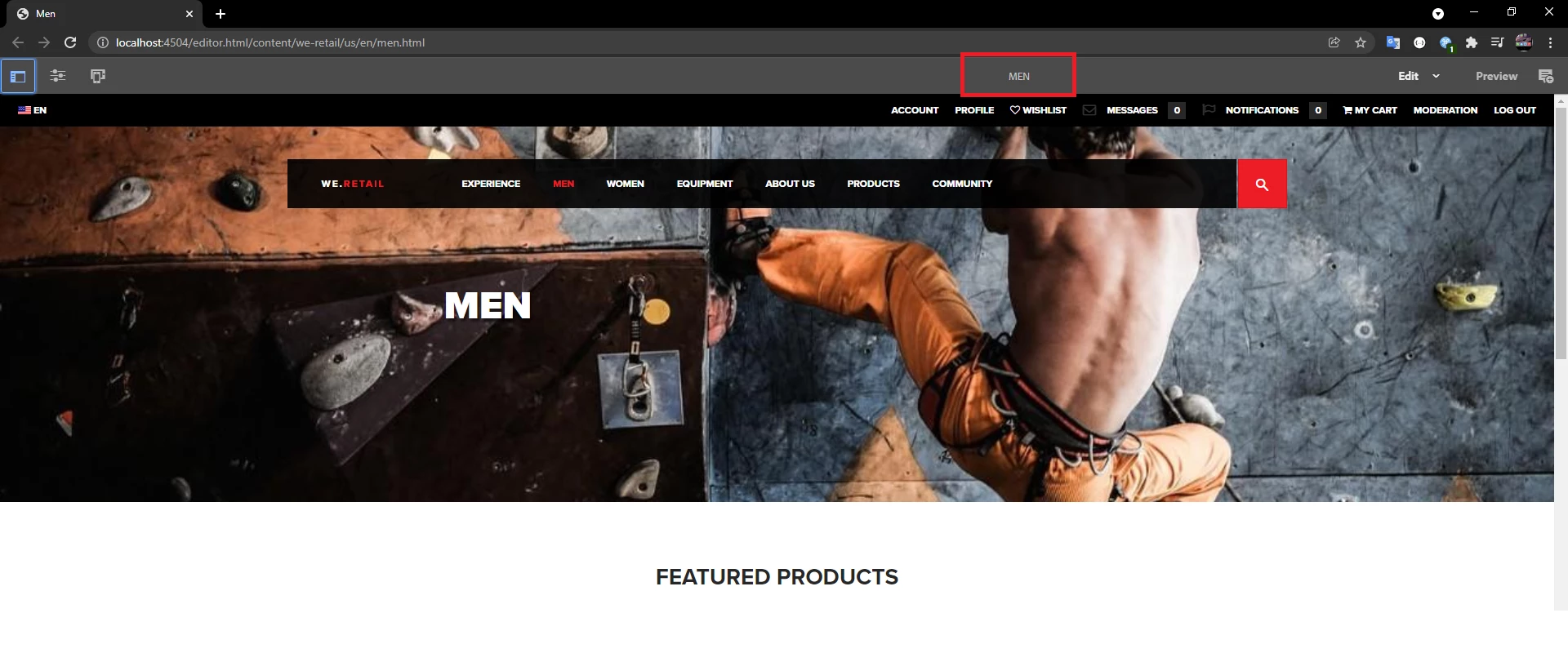
Has anyone expeienced something similar?
Any thoughts would be appriciated